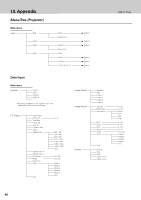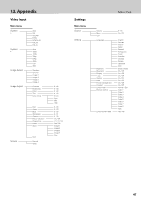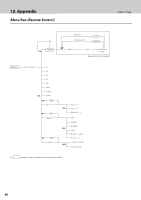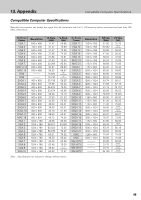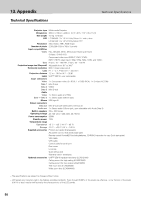Philips PXG30 User Manual - Page 48
Menu Tree Remote Control
 |
UPC - 037849938089
View all Philips PXG30 manuals
Add to My Manuals
Save this manual to your list of manuals |
Page 48 highlights
13. Appendix Menu Tree (Remote Control) Menu Tree Use Mode Code set Code canceled OK Cancel Brand Next Code input ( 4 digit ) Remote Control Code Set Device Proj. PXG30 1/4 on off D1 D2 D3 video S-video YPbPr f lens f Feature f mouse focus - / + 2/4 zoom - / + lens shift - / + auto V-effect D-freeze 3/4 timer D-keyst - reset D-zoom - / + mouse left / right 4/4 Cursor pointer ✽ stands for the hard buttons on the remote control. 48

48
Device
D1
on
D2
Brand
Code input
( 4 digit )
Proj. PXG30
Next
off
video
S-video
D3
lens
zoom - / +
YPbPr
Feature
V-effect
lens shift - / +
D-freeze
timer
mouse
Cursor pointer
D-keyst
-
reset
focus - / +
auto
D-zoom - / +
mouse left / right
OK
Cancel
Code set
Code canceled
Use
Mode
Remote Control Code Set
1/4
2/4
3/4
4/4
f
f
f
✽
stands for the hard buttons on the remote control.
Menu Tree
13. Appendix
Menu Tree (Remote Control)