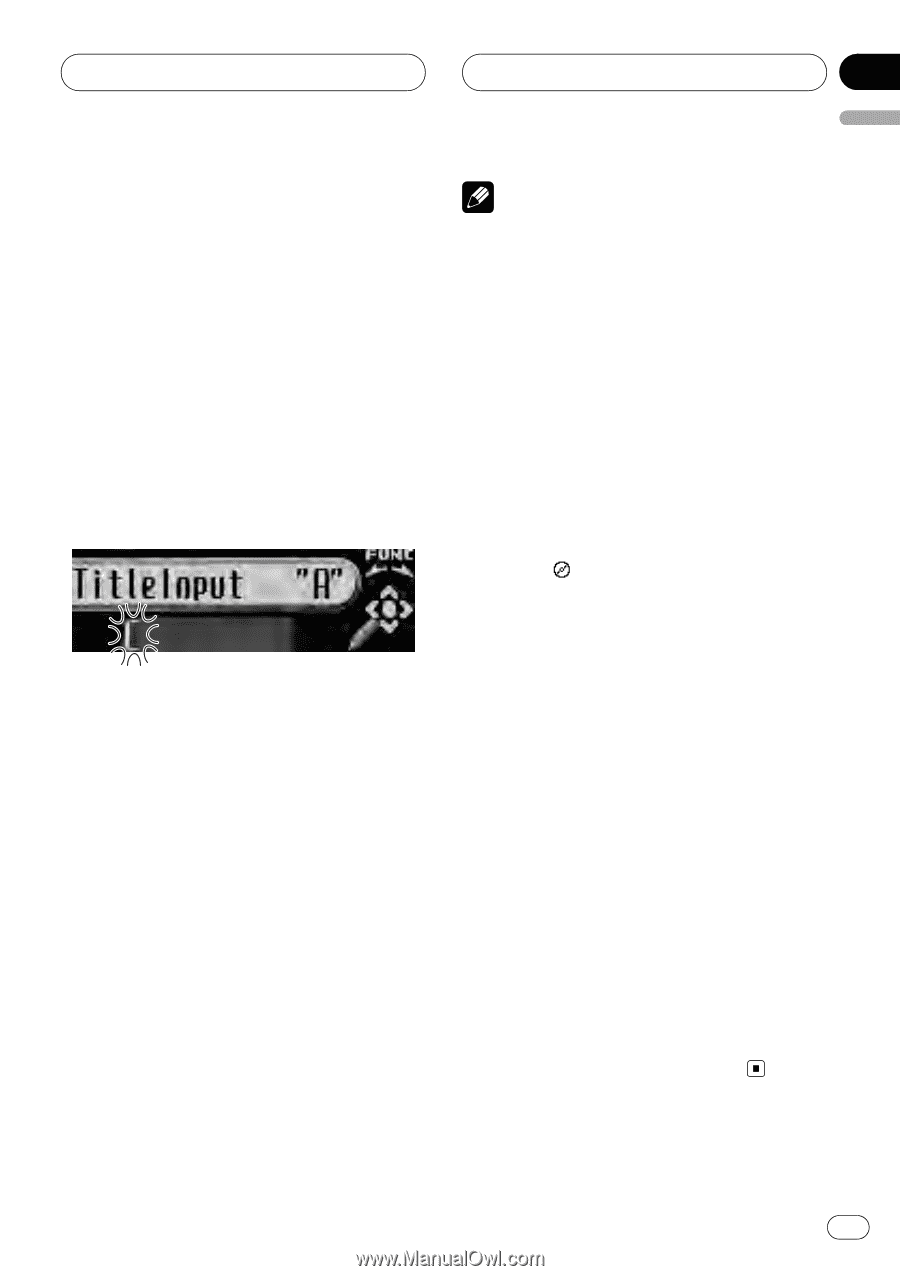Pioneer DEH-P800PRS Owner's Manual - Page 35
Multi-CD Player
 |
UPC - 012562883724
View all Pioneer DEH-P800PRS manuals
Add to My Manuals
Save this manual to your list of manuals |
Page 35 highlights
Multi-CD Player Section 07 English 3 Press DISPLAY to select the desired character type. Press DISPLAY repeatedly to switch between the following character types: Alphabet (upper case), numbers and symbols -Alphabet (lower case)-European letters, such as those with accents (e.g Numbers and symbols 4 Push MULTI-CONTROL up or down to select a letter of the alphabet. Each time MULTI-CONTROL is pushed up, alphabet, numbers or symbols are displayed in ascending order (A B C ...). Each time MULTI-CONTROL is pushed down, letters are displayed in descending order. Notes ! Titles remain in the memory even after the disc is removed from the magazine, and are recalled when the disc is reinserted. ! After data for 100 discs is stored in memory, data for a new disc will overwrite the oldest one. Displaying disc titles You can display the text information of any disc that has the disc title entered. % Press DISPLAY. Press DISPLAY repeatedly to switch between the following settings: Play time- : disc title and play time 5 Push MULTI-CONTROL left or right to move the cursor to the previous or next character position. When the letter you want is displayed, push MULTI-CONTROL right to move the cursor to the next position and then select the next letter. Push MULTI-CONTROL left to move backwards in the display. 6 Move the cursor to the last position by pushing MULTI-CONTROL right after entering the title. When you push MULTI-CONTROL right one more time, the entered title is stored in memory. 7 Press BAND to return to the playback display. Selecting discs from the disc title list Disc title list lets you see the list of disc titles entered in the multi-CD player and select one of them to play back. 1 Turn MULTI-CONTROL to switch to the disc title list mode. # You can also perform this operation by pressing joystick on the remote control. 2 Use MULTI-CONTROL to select the desired disc title. Turn to change the disc title. Press to play. # You can also change the disc title by pushing MULTI-CONTROL up or down. # If no title is entered for a disc, No D.Title is displayed. # No Disc is displayed next to the disc number when there is no disc in the magazine. En 35