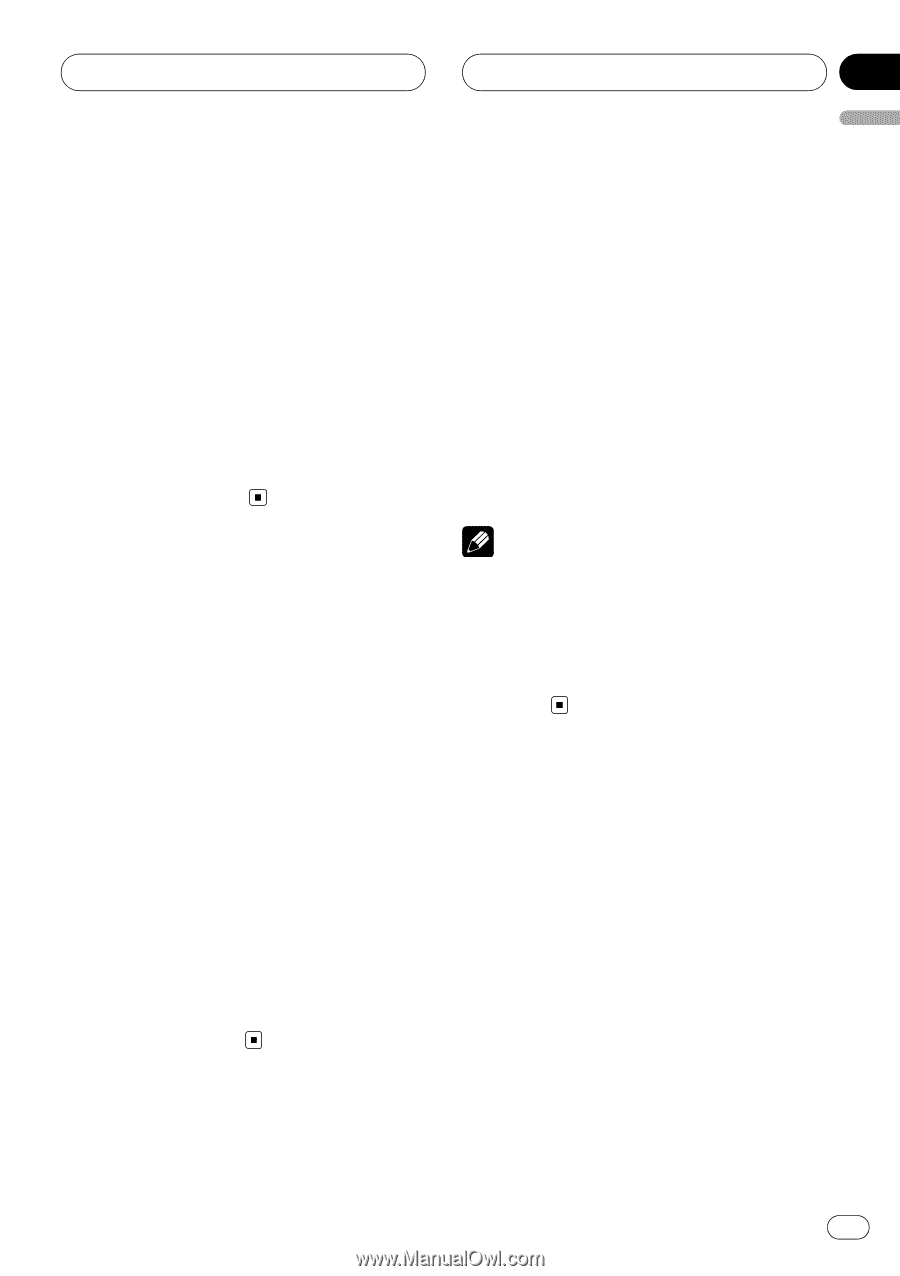Pioneer DEH-P800PRS Owner's Manual - Page 73
Setting the internal power, amplifier, Switching the feature demo, Switching the reverse mode,
 |
UPC - 012562883724
View all Pioneer DEH-P800PRS manuals
Add to My Manuals
Save this manual to your list of manuals |
Page 73 highlights
Initial Settings Section 14 English ! Sound from this system returns to normal when the muting or attenuation is canceled. 1 Use MULTI-CONTROL to select Mute. Mute appears in the display. 2 Press MULTI-CONTROL to select the desired setting. Press MULTI-CONTROL repeatedly to switch between the following settings: ! 10dB ATT - Attenuation ! 20dB ATT - Attenuation (20dB ATT has a stronger effect than 10dB ATT) ! TEL mute - Muting Setting the internal power amplifier This unit features high power amplifier. However, in particular system, external amplifiers are used instead of internal amplifier. If you use external amplifiers in order to establish a multi-amp system, and don't use internal amplifier, it is recommended to turn off the internal amplifier. Turning off internal amplifier reduces the noise that comes from the behavior of internal amplifier and fan. 1 Use MULTI-CONTROL to select Internal AMP. Internal AMP appears in the display. 2 Press MULTI-CONTROL to turn the internal power amplifier on. ON appears in the display. # To turn the internal power amplifier off, press MULTI-CONTROL again. Switching the feature demo The feature demo automatically starts when power to this unit is turned off while the ignition switch is set to ACC or ON. 1 Use MULTI-CONTROL to select Demonstration. Demonstration appears in the display. 2 Press MULTI-CONTROL to turn the feature demo on. ON appears in the display. # To turn the feature demo off, press MULTI-CONTROL again. Notes ! Remember that if the feature demo continues operating when the car engine is turned off, it may drain battery power. ! You can also turn on or off feature demo by pressing DISPLAY while this unit is turned off. For more details, see Feature demo mode on page 11. Switching the reverse mode If you do not perform an operation for about 30 seconds, screen indications start to reverse, and continue reversing every 10 seconds. 1 Use MULTI-CONTROL to select Reverse mode. Reverse mode appears in the display. 2 Press MULTI-CONTROL to turn the reverse mode on. ON appears in the display. # To turn the reverse mode off, press MULTI-CONTROL again. En 73