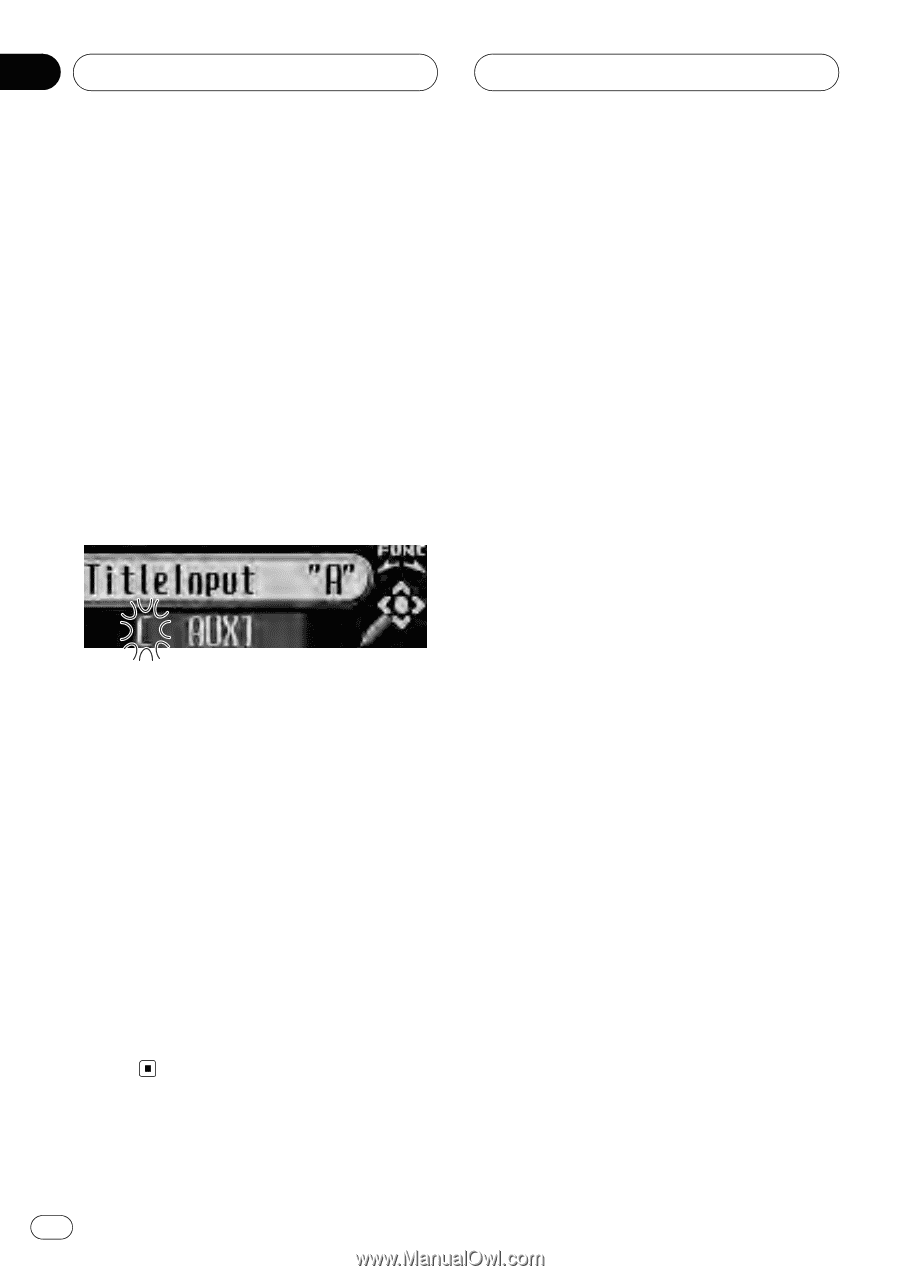Pioneer DEH-P800PRS Owner's Manual - Page 76
Using the external unit, Other Functions
 |
UPC - 012562883724
View all Pioneer DEH-P800PRS manuals
Add to My Manuals
Save this manual to your list of manuals |
Page 76 highlights
Section 15 Other Functions 2 Press DISPLAY to select the desired character type. Press DISPLAY repeatedly to switch between the following character types: Alphabet (upper case), numbers and symbols -Alphabet (lower case)-European letters, such as those with accents (e.g Numbers and symbols 3 Push MULTI-CONTROL up or down to select a letter of the alphabet. Each time MULTI-CONTROL is pushed up, alphabet, numbers or symbols are displayed in ascending order (A B C ...). Each time MULTI-CONTROL is pushed down, letters are displayed in descending order. Using the external unit External unit refers to a Pioneer product (such as ones available in the future) that, although incompatible as a source, enables control of basic functions with this unit. Two external units can be controlled with this unit. When two external units are connected, the external unit is automatically allocated to external unit 1 or external unit 2 by this unit. Basic operations of the external unit are explained below. Allocated functions are different depending on the connected external unit. For details concerning functions, refer to external unit's owner's manual. Selecting the external unit as the source % Press SOURCE to select External as the source. 4 Push MULTI-CONTROL left or right to move the cursor to the previous or next character position. When the letter you want is displayed, push MULTI-CONTROL right to move the cursor to the next position and then select the next letter. Push MULTI-CONTROL left to move backwards in the display. 5 Move the cursor to the last position by pushing MULTI-CONTROL right after entering the title. When you push MULTI-CONTROL right one more time, the entered title is stored in memory. 6 Press BAND to return to the playback display. Basic operation Functions allocated to the following operations are different depending on the connected external unit. For details concerning functions, refer to the connected external unit's owner's manual. % Press BAND. % Press and hold BAND. % Push MULTI-CONTROL left or right. % Push and hold MULTI-CONTROL left or right for about one second and release. % Push MULTI-CONTROL up or down. % Press any of 1 to 6 on the remote control. % Press and hold any of 1 to 6 on the remote control. 76 En