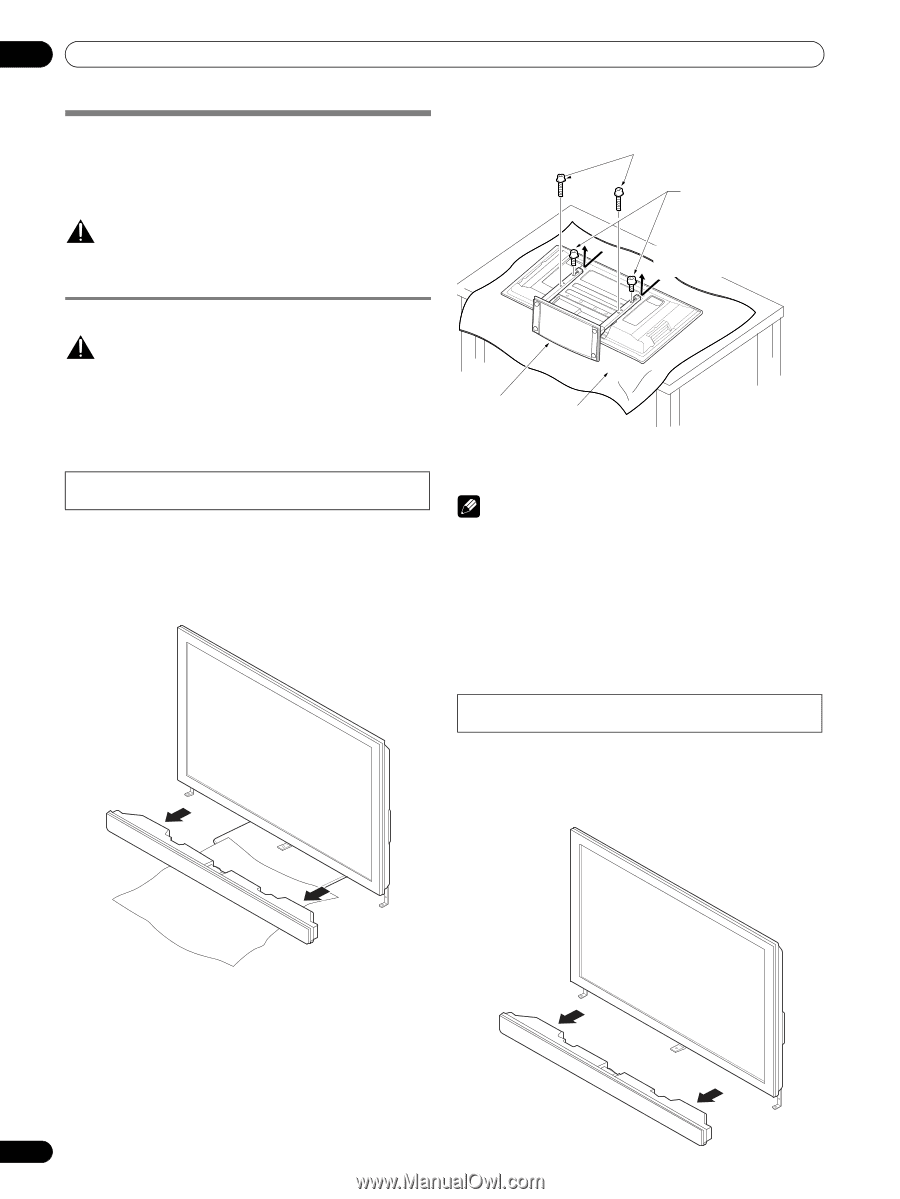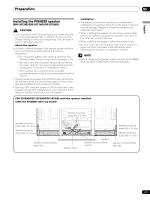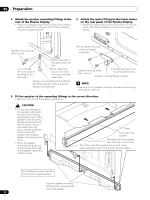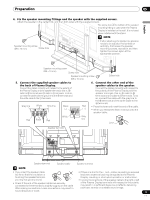Pioneer PDP-5070HD Owner's Manual - Page 26
Attaching/detaching the PIONEER stand - weight
 |
View all Pioneer PDP-5070HD manuals
Add to My Manuals
Save this manual to your list of manuals |
Page 26 highlights
05 Preparation Attaching/detaching the PIONEER stand The Plasma Display comes with the PIONEER table top stand attached. You can also install the display on a rack by detaching the stand. The method for attaching/detaching the stand varies depending on the product. CAUTION This product can be used only with the attached stand. Using other stands can result in instability, possibly causing injury. 3 Loosen the two installation bolts ➁ halfway using the enclosed hexagonal wrench. Installation bolts ➀ (M8 x 40 mm: black) (Step 1) Installation bolts ➁ (M8 x 40 mm: black) (Step 2) Slide the stand (Step 3) PDP-5072HD/PDP-5071HD/PDP-5070HD CAUTION The weight of a 50 inch Plasma Display is about 34.1 kg (75.2 lbs.), it has no depth, and is unstable. Therefore, at least two people must assemble and install it. Detaching the stand When removing the stand before you install the speaker, begin with step 2. 1 Detach the supplied speaker if it has already been installed. • To detach the speaker, remove the cable wiring for the speaker at the rear and screws at the rear of the speaker and pull it out. Table top stand Sheet 4 While holding the stand securely, slide down the two installation bolts ➁ in the direction indicated by arrows and remove them. NOTE • Make sure to keep the installation bolts ➀ and ➁ that have been removed as they are re-used when attaching the stand to the Plasma Display. • Place a sheet or protective cover to protect the display from scratches or damage. • Work only with the Plasma Display lying flat on a table or similar surface. • When lying the Plasma Display down, be careful not to scratch or damage it. Attaching the stand again When the Plasma Display is mounted without the supplied speaker, begin with step 2. 1 Detach the supplied speaker when the Plasma Display is being mounted on the wall, with the speaker attached. • To detach the speaker, remove the cable wiring for the speaker at the rear and screws at the bottom of the speaker and pull it out. • Use the protective sheet in which the speaker was wrapped between the speaker and stand. • Make sure to remove the speaker mounting fittings. 2 With the Plasma Display lying flat, loosen and remove the two installation bolts ➀ using the enclosed hexagonal wrench. 26 En