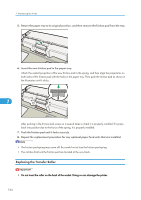Ricoh Aficio SP 4310N Manuals - Page 163
Replacing the Maintenance Kit, Before Replacing
 |
View all Ricoh Aficio SP 4310N manuals
Add to My Manuals
Save this manual to your list of manuals |
Page 163 highlights
Replacing the Maintenance Kit Replacing the Maintenance Kit • The inside of the machine could be very hot. Do not touch the parts with a label indicating the "hot surface". Otherwise, an injury might occur. • Grip the plug, not the cord, when pulling the plug from the socket. Pulling the cord causes wear and tear that can result in fire or electric shock. • Wait at least one hour after power off before replacing parts. Not allowing the printer to cool may result in burns. When to replace the Maintenance Kit. The maintenance kit contains parts for maintaining the printer. Replace the maintenance kit if the following message appears on the display: "Replacmnt Requrd:Maint. Kit" Replacmnt Requrd:Maint. Kit Maintenance Kit Replacmnt is required. Press Menu key to check Supplies. 7 CEE120 When the following message appears on the display, the maintenance kit contains parts should be replaced soon. Prepare a new maintenance kit. "Repl Requrd Soon:Maint. Kit" Repl Requrd Soon:Maint. Kit A new kit is required. CEE119 Before Replacing Replace all the parts included in the Maintenance Kit at the same time. To replace them, follow the procedure below: 1. Turn off the power, and then unplug the power cable. 161