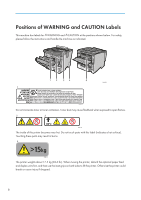Printing Using Registered Paper Types
....................................................................................................
154
7. Maintaining the Printer
Replacing the Print Cartridge
........................................................................................................................
155
Replacing the Maintenance Kit
....................................................................................................................
161
Before Replacing
.......................................................................................................................................
161
Replacing the Friction Pad
........................................................................................................................
162
Replacing the Transfer Roller
....................................................................................................................
164
Replacing the Paper Feed Roller
..............................................................................................................
168
Replacing the Fusing Unit
.........................................................................................................................
171
Cautions When Cleaning
..............................................................................................................................
177
Cleaning the Friction Pad and the Paper Feed Roller
.................................................................................
178
Cleaning the Registration Roller
...................................................................................................................
182
8. Adjusting the Printer
Adjusting the Image Density
.........................................................................................................................
185
Adjusting Printing Position
.............................................................................................................................
187
Reducing Paper Curl
......................................................................................................................................
190
9. Troubleshooting
Error and Status Messages Appear on the Control Panel
..........................................................................
191
Status Messages (in alphabetical order)
.................................................................................................
191
Alert Messages (in alphabetical order)
...................................................................................................
192
Panel Tones
....................................................................................................................................................
197
Printer Does Not Print
....................................................................................................................................
198
Checking the Port Connection
..................................................................................................................
199
Other Printing Problems
.................................................................................................................................
201
When You Cannot Print Properly
.............................................................................................................
201
Paper Misfeeds Occur Frequently
...........................................................................................................
203
The printed image is different from the image on the computer
............................................................
205
When Printer is Not Functioning Properly
...............................................................................................
206
Additional Troubleshooting
...........................................................................................................................
208
10. Removing Misfed Paper
When Paper is Jammed
.................................................................................................................................
211
Paper Misfeed Message (A)
.........................................................................................................................
213
Removing Misfed Tray 1
...........................................................................................................................
213
4