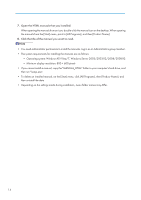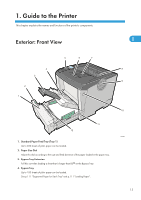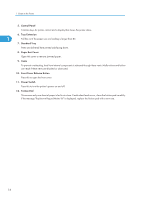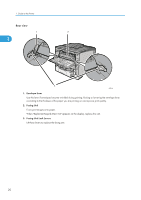Ricoh Aficio SP 4310N Manuals - Page 17
Guide to the Printer, Exterior: Front View
 |
View all Ricoh Aficio SP 4310N manuals
Add to My Manuals
Save this manual to your list of manuals |
Page 17 highlights
1. Guide to the Printer This chapter explains the names and functions of the printer's components. Exterior: Front View 1 1. Standard Paper Feed Tray (Tray 1) Up to 500 sheets of plain paper can be loaded. 2. Paper Size Dial Adjust this dial according to the size and feed direction of the paper loaded in the paper tray. 3. Bypass Tray Extension Pull this out when loading a sheet that is longer than B5 on the Bypass Tray. 4. Bypass Tray Up to 100 sheets of plain paper can be loaded. See p.111 "Supported Paper for Each Tray" and p.111 "Loading Paper". CEE001 15

1. Guide to the Printer
This chapter explains the names and functions of the printer's components.
Exterior: Front View
CEE001
1.
Standard Paper Feed Tray (Tray 1)
Up to 500 sheets of plain paper can be loaded.
2.
Paper Size Dial
Adjust this dial according to the size and feed direction of the paper loaded in the paper tray.
3.
Bypass Tray Extension
Pull this out when loading a sheet that is longer than B5
on the Bypass Tray.
4.
Bypass Tray
Up to 100 sheets of plain paper can be loaded.
See p.111 "Supported Paper for Each Tray" and p.111 "Loading Paper".
15
1