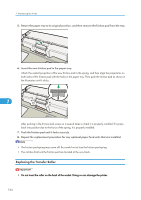Ricoh Aficio SP 4310N Manuals - Page 165
Use a sharp-pointed item like a ball point pen, to release the two catches that lock the friction
 |
View all Ricoh Aficio SP 4310N manuals
Add to My Manuals
Save this manual to your list of manuals |
Page 165 highlights
Replacing the Maintenance Kit 2. Lift the front side of the tray, and then pull it out of the printer. CEE011 3. Remove paper from the paper tray. Place the tray upside down on a flat surface. 7 CEE027 4. Use a sharp-pointed item like a ball point pen, to release the two catches that lock the friction pad. CEE082 The friction pad may fall off when the catches are released. Place your hand over the friction pad while releasing the catches. 163

2.
Lift the front side of the tray, and then pull it out of the printer.
CEE011
3.
Remove paper from the paper tray. Place the tray upside down on a flat surface.
CEE027
4.
Use a sharp-pointed item like a ball point pen, to release the two catches that lock the friction
pad.
CEE082
The friction pad may fall off when the catches are released. Place your hand over the friction pad
while releasing the catches.
Replacing the Maintenance Kit
163
7