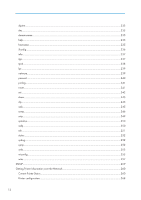Other Reference Information
........................................................................................................................
150
5. Making Printer Settings Using the Control Panel
Menu Chart
....................................................................................................................................................
151
Memory Erase Status Menu
..........................................................................................................................
156
Paper Input Menu
..........................................................................................................................................
157
Changing the Paper Input Menu
..............................................................................................................
157
Paper Input menu parameters
..................................................................................................................
158
Maintenance Menu
.......................................................................................................................................
161
Changing the maintenance menu
............................................................................................................
161
Maintenance menu parameters
...............................................................................................................
162
List/Test Print Menu
.......................................................................................................................................
170
Printing a configuration page
...................................................................................................................
170
Interpreting the configuration page
.........................................................................................................
170
List/Test Print menu parameters
................................................................................................................
172
System Menu
..................................................................................................................................................
174
Changing the system menu
.......................................................................................................................
174
System menu parameters
..........................................................................................................................
174
Print Settings Menu
........................................................................................................................................
179
Changing the Print Settings menu
.............................................................................................................
179
Print Settings menu parameters
................................................................................................................
179
Security Options Menu
.................................................................................................................................
187
Changing the Security Options menu
......................................................................................................
187
Security Options menu parameters
..........................................................................................................
187
Host Interface Menu
......................................................................................................................................
192
Changing the Host Interface menu
..........................................................................................................
192
Host Interface menu parameters
..............................................................................................................
192
Language Menu
.............................................................................................................................................
198
Changing the language menu
..................................................................................................................
198
Language menu parameters
.....................................................................................................................
198
6. Monitoring and Configuring the Printer
Using Web Image Monitor
...........................................................................................................................
199
Displaying Top Page
.................................................................................................................................
200
When User Authentication is Set
..............................................................................................................
201
10