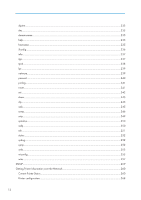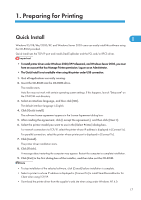Understanding the Displayed Information
...................................................................................................
270
Print Job Information
..................................................................................................................................
270
Print Log Information
.................................................................................................................................
270
Configuring the Network Interface Board
...............................................................................................
271
Message List
...................................................................................................................................................
281
System Log Information
.............................................................................................................................
281
7. Using a Printer Server
Preparing Printer Server
................................................................................................................................
291
Printing notification via SmartDeviceMonitor for Client
.........................................................................
291
Using NetWare
..............................................................................................................................................
293
Setting Up as a Print Server (NetWare 3.x)
............................................................................................
294
Setting Up as a Print Server (NetWare 4.x, 5/5.1, 6/6.5)
.................................................................
295
Using Pure IP in the NetWare 5/5.1 or 6/6.5 Environment
................................................................
296
Setting Up as a Remote Printer (NetWare 3.x)
.......................................................................................
298
Setting Up as a Remote Printer (NetWare 4.x, 5/5.1, 6/6.5)
............................................................
300
8. Special Operations under Windows
Printing Files Directly from Windows
............................................................................................................
303
Setup
...........................................................................................................................................................
303
Using a Host Name Instead of an IPv4 Address
....................................................................................
303
Printing Commands
...................................................................................................................................
305
9. Mac OS Configuration
Mac OS
..........................................................................................................................................................
309
Installing the PostScript 3 Printer Driver and PPD File
.............................................................................
309
Setting Up PPD Files
..................................................................................................................................
310
Creating a Desktop Printer Icon
...............................................................................................................
310
Setting Up Options
....................................................................................................................................
310
Installing the ColorSync Profiles
...............................................................................................................
311
Installing Adobe Type Manager
..............................................................................................................
312
Installing Screen fonts
...............................................................................................................................
312
Changing to EtherTalk
...............................................................................................................................
313
Mac OS X
.......................................................................................................................................................
314
Installing the PPD Files
...............................................................................................................................
314
Setting Up the PPD File
..............................................................................................................................
314
13