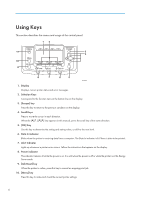TABLE OF CONTENTS
Manuals for This Printer
......................................................................................................................................
1
Description for the Specified Model
.................................................................................................................
2
How to Read This Manual
.................................................................................................................................
3
Symbols
...........................................................................................................................................................
3
Using Keys
...........................................................................................................................................................
4
1. Preparing for Printing
Quick Install
......................................................................................................................................................
17
Confirming the Connection Method
...............................................................................................................
19
Network Connection
...................................................................................................................................
19
Local Connection
.........................................................................................................................................
21
Using the SmartDeviceMonitor Port
................................................................................................................
23
Installing DeskTopBinder-SmartDeviceMonitor for Client
........................................................................
23
Installing the PCL or RPCS Printer Driver (TCP/IP)
....................................................................................
24
Installing the PCL or RPCS Printer Driver (IPP)
............................................................................................
25
Installing the PostScript 3 Printer Driver (Windows 95/98/Me - TCP/IP)
............................................
27
Installing the PostScript 3 Printer Driver (Windows 95/98/Me - IPP)
...................................................
28
Installing the PostScript 3 Printer Driver (Windows 2000 - TCP/IP)
.......................................................
30
Installing the PostScript 3 Printer Driver (Windows 2000 - IPP)
..............................................................
31
Installing the PostScript 3 Printer Driver (Windows XP, Windows Server 2003 - TCP/IP)
...................
32
Installing the PostScript 3 Printer Driver (Windows XP, Windows Server 2003 - IPP)
...........................
33
Changing the Port Settings for SmartDeviceMonitor for Client
...............................................................
35
Using the Standard TCP/IP Port
......................................................................................................................
37
Installing the PCL or RPCS Printer Driver
....................................................................................................
37
Installing the PostScript 3 Printer Driver (Windows 2000)
.......................................................................
38
Installing the PostScript 3 Printer Driver (Windows XP, Windows Server 2003)
...................................
39
Using the LPR Port
.............................................................................................................................................
41
Installing the PCL or RPCS Printer Driver
....................................................................................................
41
Installing the PostScript 3 Printer Driver (Windows 2000)
.......................................................................
42
Installing the PostScript 3 Printer Driver (Windows XP, Windows Server 2003)
...................................
43
Using as the Windows Network Printer
..........................................................................................................
45
Installing the PCL or RPCS Printer Driver
....................................................................................................
45
Installing the PostScript 3 Printer Driver (Windows 95/98/Me)
............................................................
46
Installing the PostScript 3 Printer Driver (Windows 2000)
.......................................................................
47
6