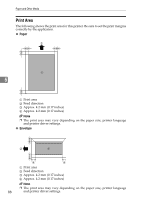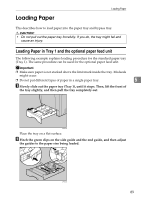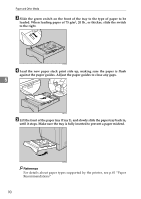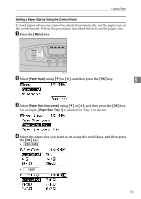Ricoh C410DN Hardware Guide - Page 104
Setting the Paper Size Automatically
 |
UPC - 026649025341
View all Ricoh C410DN manuals
Add to My Manuals
Save this manual to your list of manuals |
Page 104 highlights
Paper and Other Media E Press the {Menu} key to return to the initial screen. Setting the Paper Size Automatically Important ❒ If you specify the paper size using the control panel, and want to return the settings to load paper size automatically, load paper into the paper tray, and follow this procedure. A Press the {Menu} key. K C M Y 5 AQC001S B Select [Paper Input] using {T} or {U}, and then press the {OK} key. C Select [Paper Size: (tray name)] using {T} or {U}, and then press the {OK} key. For example, [Paper Size: Tray 1] is selected for Tray 1 as shown. 92

Paper and Other Media
92
5
E
Press the
{
Menu
}
key to return to the initial screen.
Setting the Paper Size Automatically
Important
❒
If you specify the paper size using the control panel, and want to return the
settings to load paper size automatically, load paper into the paper tray, and
follow this procedure.
A
Press the
{
Menu
}
key.
B
Select
[
Paper Input
]
using
{T}
or
{U}
, and then press the
{
OK
}
key.
C
Select
[
Paper Size: (tray name)
]
using
{T}
or
{U}
, and then press the
{
OK
}
key.
For example,
[
Paper Size: Tray 1
]
is selected for Tray 1 as shown.
AQC001S
Y
M
C
K