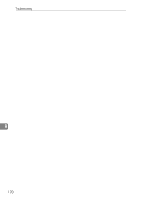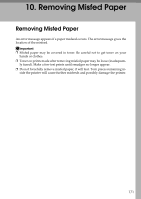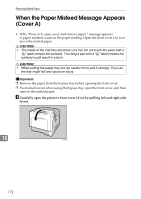Ricoh C410DN Hardware Guide - Page 187
When the Paper Misfeed Message Appears (Cover Z
 |
UPC - 026649025341
View all Ricoh C410DN manuals
Add to My Manuals
Save this manual to your list of manuals |
Page 187 highlights
When the Paper Misfeed Message Appears (Cover Z) When the Paper Misfeed Message Appears (Cover Z) • If the "Press Z to open cover and remove paper." message appears: A paper misfeed occurs in the duplex unit. Open the front cover (Z) to remove the misfed paper. A Open the printer's front cover (Z) by pressing the button on the right side. AQC016S B Carefully remove misfed paper. AET179S C Carefully close the front cover (Z). 10 Note ❒ When closing the front cover, push the upper side of the cover firmly. After closing the cover, check that the error is cleared. 175

When the Paper Misfeed Message Appears (Cover Z)
175
10
When the Paper Misfeed Message Appears
(Cover Z)
•
If the “Press Z to open cover and remove paper.” message appears:
A paper misfeed occurs in the duplex unit. Open the front cover (Z) to remove
the misfed paper.
A
Open the printer's front cover (Z) by pressing the button on the right side.
B
Carefully remove misfed paper.
C
Carefully close the front cover (Z).
Note
❒
When closing the front cover, push the upper side of the cover firmly. After
closing the cover, check that the error is cleared.
AQC016S
AET179S