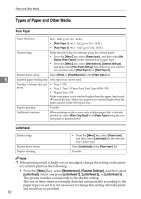Ricoh C410DN Hardware Guide - Page 90
Feed Direction, Size mm, Bypass Tray, Tray 1, Paper Feed Unit Tray 2/3
 |
UPC - 026649025341
View all Ricoh C410DN manuals
Add to My Manuals
Save this manual to your list of manuals |
Page 90 highlights
Paper and Other Media Feed Direction Size (mm) Bypass Tray Tray 1 Paper Feed Unit (Tray 2/3) Com#10 Env (4 1/8 × 9 1/2 inches) K 104.8 × 241.3 C5 Env (6.38 × 9.02 inches) K 162 × 229 C6 Env (4.49 × 6.38 inches) K 114 × 162 DL Env (4.33 × 8.66 inches) K 110 × 220 Monarch Env (3 7/8 × 7 1/2 inches) K 98.4 × 190.5 5 Custom Size 16K (7.68 × 101/2 inches) - - K 195 × 267 *1 The size cannot be set automatically if you use the following model: *2 The size cannot be set automatically if you use the following model: • The size is supported and the printer selects it automatically. • The size is supported, but it should be selected using the control panel. • The size is supported, but it should be set as a custom size using the control panel. The supported size may differ depending on the printer language you use. Set as a custom size setting using the control panel. The following sizes are supported: • Tray 1: approximately 100 - 216 mm in width, and 148 - 355.6 mm in length. • Bypass Tray: approximately 70 - 216 mm in width, and 140 - 900 mm in length. • Paper Feed Unit (Tray 2/3): approximately 100 - 216 mm in width, and 210 - 355.6 mm in length. • The size is not supported. 78