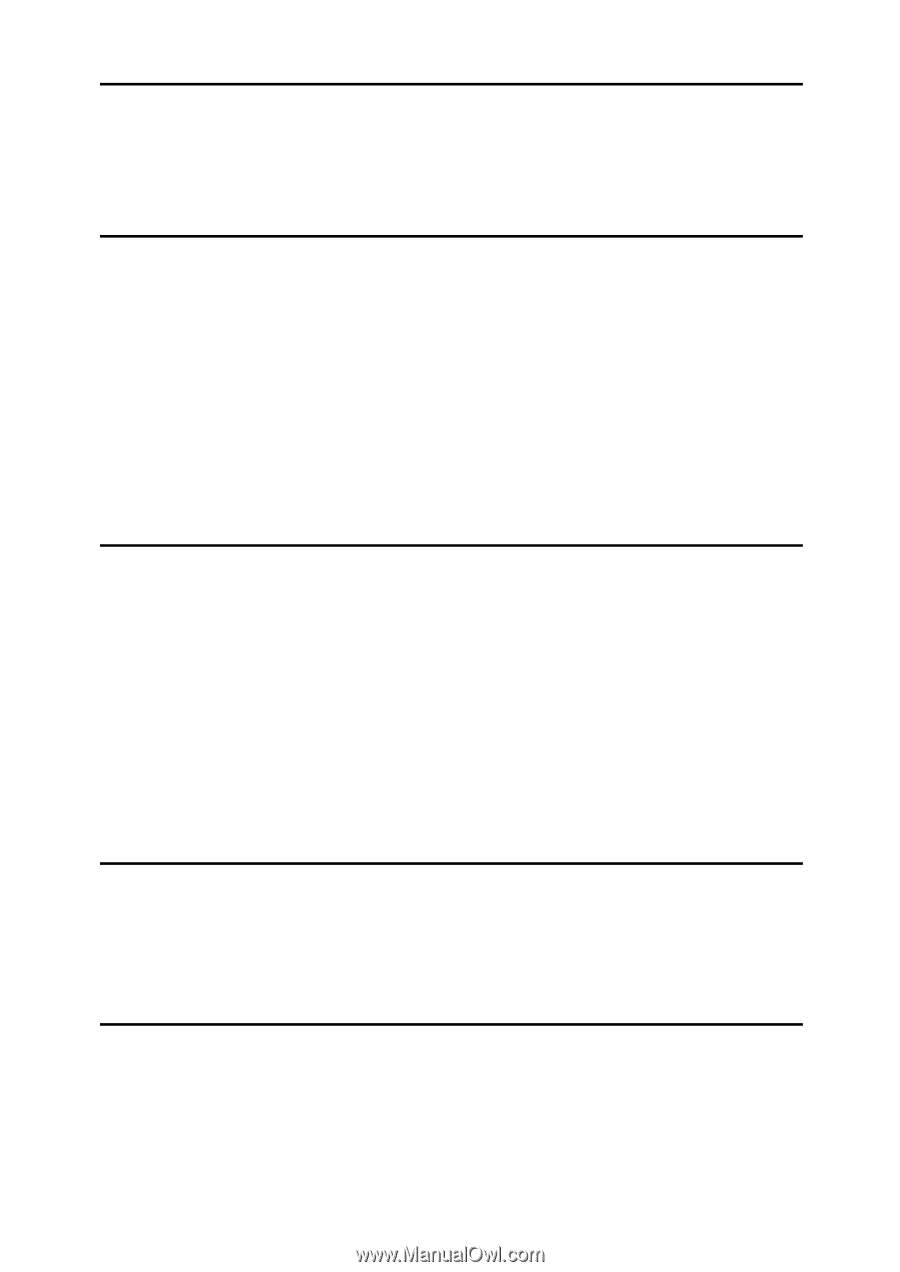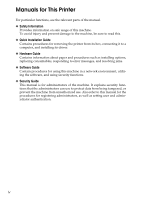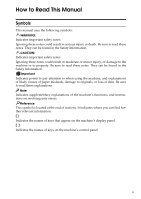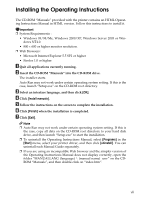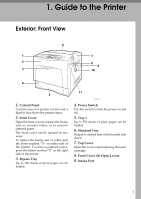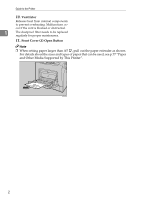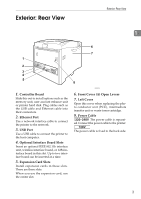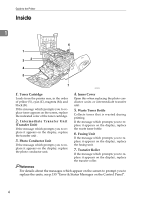ix
4. Configuration
Ethernet Configuration
........................................................................................
63
Using DHCP - Detecting the Network Address Automatically
..................................
67
Making Network Settings for Using Netware
............................................................
69
IEEE 802.11b (Wireless LAN) Configuration
.....................................................
71
5. Paper and Other Media
Paper and Other Media Supported by This Printer
...........................................
77
Paper Recommendations
....................................................................................
81
Loading Paper
..........................................................................................................
81
Storing Paper
...........................................................................................................
81
Types of Paper and Other Media
.............................................................................
82
Paper not supported by this printer
..........................................................................
87
Print Area
.................................................................................................................
88
Loading Paper
......................................................................................................
89
Loading Paper in Tray 1 and the optional paper feed unit
.......................................
89
Loading Paper in the Bypass Tray
...........................................................................
97
Switching between Paper Trays
.............................................................................
104
6. Replacing Consumables and Maintenance Kit
Replacing the Toner Cartridge
.........................................................................
105
Replacing the Photo Conductor Unit
...............................................................
109
Replacing the Intermediate Transfer Unit
........................................................
115
Replacing the Waste Toner Bottle
....................................................................
120
Replacing the Maintenance Kit
.........................................................................
123
Before Replacing
....................................................................................................
123
Replacing the Friction Pad
.....................................................................................
124
Replacing the Paper Feed Roller
...........................................................................
126
Replacing the Transfer Roller
................................................................................
128
Replacing the Fusing Unit
......................................................................................
130
Replacing the Dustproof Filter
................................................................................
132
7. Cleaning the Printer
Cautions to Take When Cleaning
.....................................................................
135
Cleaning the Friction Pad
..................................................................................
136
Cleaning the Paper Feed Roller
........................................................................
138
Cleaning the Registration Roller
......................................................................
141
8. Adjusting the Printer
Adjusting the Color Registration
......................................................................
143
Correcting the Color Gradation
........................................................................
145
Set the Gradation Correction Value
.......................................................................
146
Viewing the Color Calibration Sample Sheet and Gradation Correction Sheet
.....
149
Resetting the gradation correction value to the initial value
...................................
151
Adjusting Tray Registration
..............................................................................
152