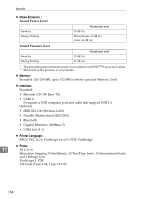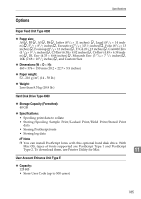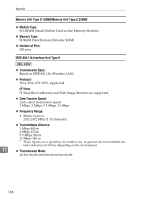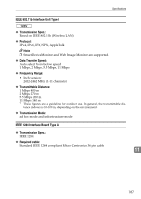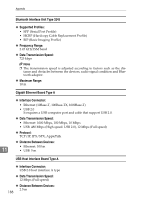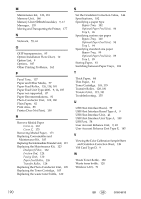Ricoh C410DN Hardware Guide - Page 201
Index
 |
UPC - 026649025341
View all Ricoh C410DN manuals
Add to My Manuals
Save this manual to your list of manuals |
Page 201 highlights
INDEX 1284 Interface Board, 9, 39, 61 802.11b Interface Unit, 9, 33, 71 A Additional Troubleshooting, 168 Adhesive labels, 85 Adjusting the Color Registration, 143 Adjusting Tray Registration, 152 Appendix, 177 Attaching 1284 Interface Board, 39 Attaching 802.11b Interface Unit, 33 Attaching Bluetooth Interface Unit, 36 Attaching Data Storage Card Type A, 52 Attaching Gigabit Ethernet Board, 43 Attaching Hard Disk Drive, 27 Attaching Memory Unit (SDRAM module), 17 Attaching Paper Feed Unit Type 4000, 14 Attaching the Data Overwrite Security unit, 46 Attaching USB Host Interface Unit, 41 Attaching User Account Enhance Unit, 22 Available Options, 9 B Bluetooth Interface Unit, 9, 36 Bluetooth Interface Unit Type 3245, 188 C Camera direct print card, 59 Caution when re-installing the controller board, 13 Cleaning the Friction Pad, 136 Cleaning the Paper Feed Roller, 138 Cleaning the Printer, 135 Cleaning the Registration Roller, 141 Configuration Ethernet Configuration, 63 IEEE 802.11b (Wireless LAN) Configuration, 71 Connecting a Digital Camera, 59 Connecting the Printer Network Connection, 55 Parallel Connection, 61 USB Connection, 58 Consumables, 179 Control keys, 7 Correcting the Color Gradation, 145 D Data Overwrite Security Unit Type E, 9, 46 Data Storage Card Type A, 9, 52 DHCP, 67 Display panel, 7 Display panel, messages, 155 Dustproof Filter, 132, 181 E Envelopes, 86 Error, 155 Ethernet, 55, 63 Ethernet Port, 55 F Friction Pad, 124, 136, 181 Fusing Unit, 130, 181 G Gigabit Ethernet Board, 43, 55 Gigabit Ethernet Board Type A, 188 Guide to the Printer Control Panel, 5 Exterior -Front View, 1 Exterior -Rear View, 3 Inside, 4 H Hard Disk Drive, 9, 27 Hard Disk Drive Type 4000, 185 How to Read This Manual, v I IEEE 1284 Interface Board Type A, 187 IEEE 802.11b Interface Unit, 186, 187 Installing Options, 9 Install the Operating Instructions, vii Intermediate Transfer Unit, 115, 181 IP Address, 63 L Loading Paper, 81 Bypass Tray, 99 Optional Paper Feed Unit, 89 Tray 1, 89 189