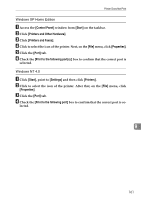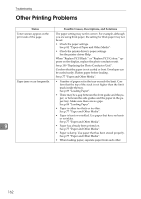Ricoh C410DN Hardware Guide - Page 169
Panel Tone
 |
UPC - 026649025341
View all Ricoh C410DN manuals
Add to My Manuals
Save this manual to your list of manuals |
Page 169 highlights
Panel Tone Panel Tone The following table explains the meaning of the various beep patterns that the printer alerts to users about its conditions. Beep pattern Two long beeps. Meaning Printer has warmed up. Single short beep. Panel/screen input accepted. Single long beep. Four long beeps. Job completed. Soft alert. Five short beeps repeated Strong alert. five time. Cause After cooling or being switched on, the printer has fully warmed up and is ready for use. A control panel or screen key was pressed. Single short beeps are produced only when valid keys are pressed. A Printer/Document Server Features job has finished. The screen is changing back to the initial screen after the printer came out of the energy-saving mode or was reset. Printer requires user attention. Paper might have jammed or toner might need replenishing. Note ❒ Users cannot mute the printer's beep alerts. When the printer beeps to alert users of a paper jam or toner request, if the printer's covers are opened and closed repeatedly within a short space of time, the beep alert might continue, even after normal status has resumed. 9 157