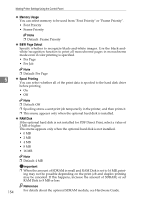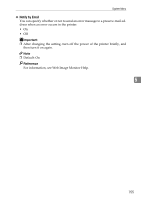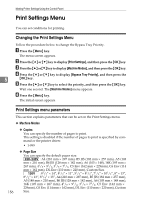Ricoh C410DN Software User Guide - Page 166
Memory Usage, B&W Detect, Spool Printing, RAM Disk
 |
UPC - 026649025341
View all Ricoh C410DN manuals
Add to My Manuals
Save this manual to your list of manuals |
Page 166 highlights
Making Printer Settings Using the Control Panel ❖ Memory Usage You can select memory to be used from "Font Priority" or "Frame Priority". • Font Priority • Frame Priority Note ❒ Default : Frame Priority ❖ B&W Page Detect Specify whether to recognize black-and-white images. Use the black-andwhite recognition function to print all monochrome pages in monochrome mode even if color printing is specified. • Per Page • Per Job Note ❒ Default: Per Page 5 ❖ Spool Printing You can select whether all of the print data is spooled to the hard disk drive before printing. • On • Off Note ❒ Default: Off ❒ Spooling stores a sent print job temporarily in the printer, and then prints it. ❒ This menu appears only when the optional hard disk is installed. ❖ RAM Disk If the optional hard disk is not installed for PDF Direct Print, select a value of 2 MB or higher. This menu appears only when the optional hard disk is not installed. • 0 MB • 2 MB • 4 MB • 8 MB • 16 MB Note ❒ Default: 4 MB Important ❒ When the amount of SDRAM is small and RAM Disk is set to 16 MB, printing may not be possible depending on the print job and duplex printing may be canceled. If this happens, increase the amount of SDRAM, or set RAM Disk to 8 MB or less. Reference 154 For details about the optional SDRAM module, see Hardware Guide.