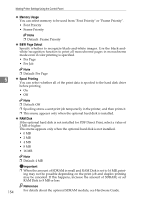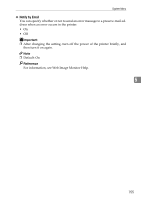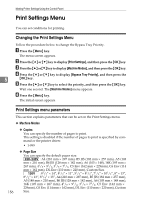Ricoh C410DN Software User Guide - Page 168
Print Settings Menu, Changing the Print Settings Menu, Print Settings menu parameters
 |
UPC - 026649025341
View all Ricoh C410DN manuals
Add to My Manuals
Save this manual to your list of manuals |
Page 168 highlights
Making Printer Settings Using the Control Panel Print Settings Menu You can set conditions for printing. Changing the Print Settings Menu Follow the procedure below to change the Bypass Tray Priority. A Press the {Menu} key. The menu screen appears. B Press the {U} or {T} key to display [Print Settings], and then press the {OK} key. C Press the {U} or {T} key to display [Machine Modes], and then press the {OK} key. D Press the {U} or {T} key to display [Bypass Tray Priority], and then press the 5 {OK} key. E Press the {U} or {T} key to select the priority, and then press the {OK} key. Wait one second. The [Machine Modes] menu appears. F Press the {Menu} key. The initial screen appears. Print Settings menu parameters This section explains parameters that can be set on the Print Settings menu. ❖ Machine Modes ❖ Copies You can specify the number of pages to print. This setting is disabled if the number of pages to print is specified by command or the printer driver. • 1-999 ❖ Page Size You can specify the default paper size. : A4 (210 mm × 297 mm), B5 JIS (182 mm × 257 mm), A5 (148 mm × 210 mm), B6 JIS (128 mm × 182 mm), A6 (105 × 148), 16K (195 mm × 267 mm), 41/8 × 91/2, 37/8 × 71/2, C5 Env (162 mm × 229mm), C6 Env (114 mm × 162 mm), DL Env (110 mm × 220 mm), Custom Size. : 81/2" × 14", 81/2" × 11", 51/2" × 81/2", 71/4" × 101/2", 8" × 13", 81/2" × 13", 81/4" × 13", A4 (210 mm × 297 mm), B5 JIS (182 mm × 257 mm), A5 (148 mm × 210 mm), B6 JIS (128 mm × 182 mm), A6 (105 mm × 148 mm), 16K (195 mm × 267 mm), 41/8 × 91/2, 37/8 × 71/2, C5 Env (162 mm × 229mm), C6 Env (114 mm × 162 mm), DL Env (110 mm × 220 mm), Custom 156 Size.