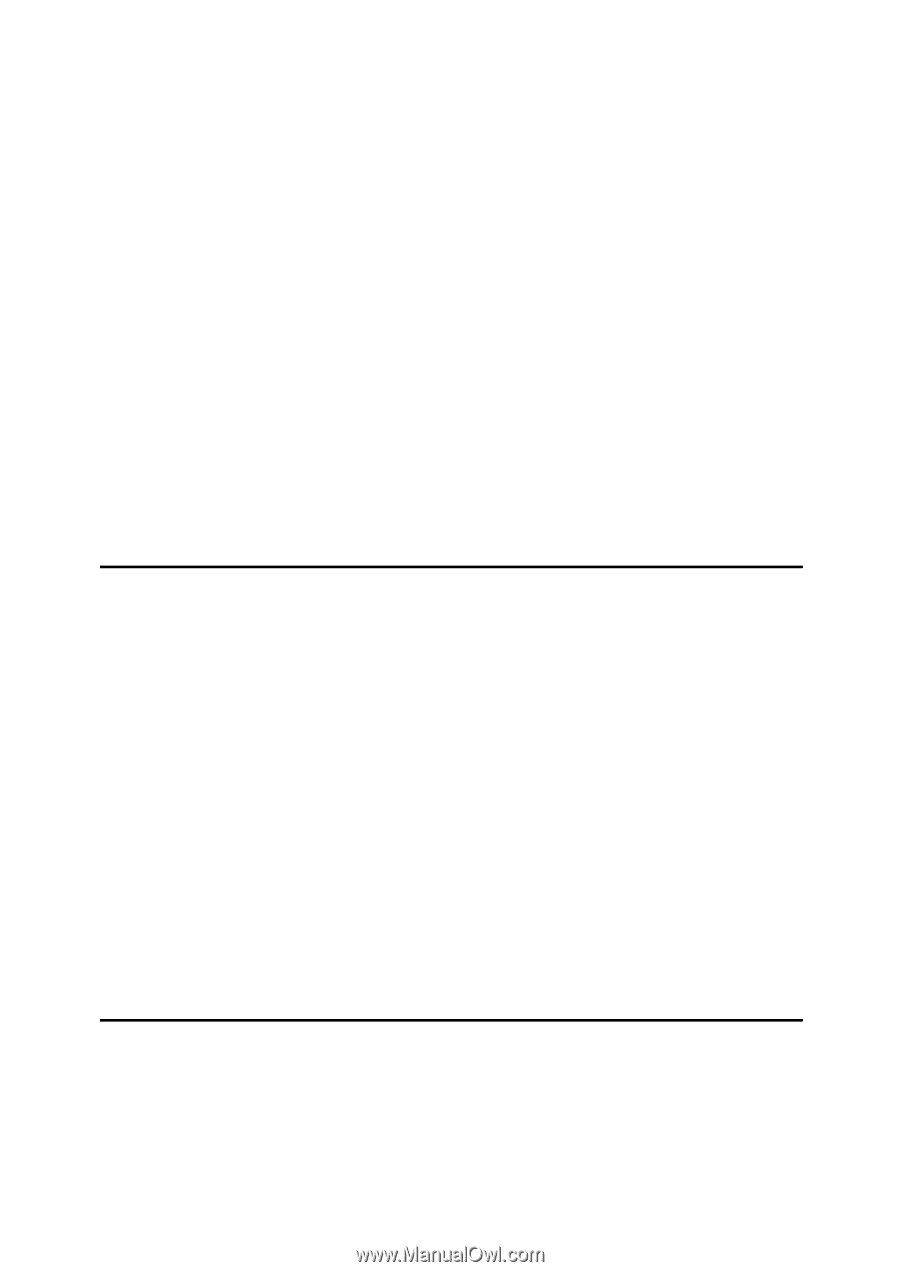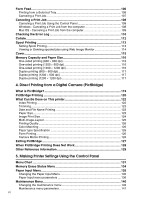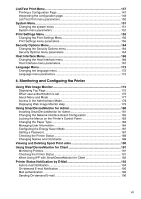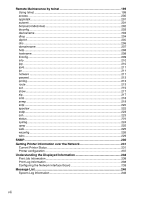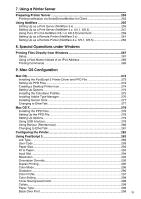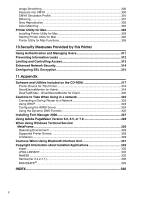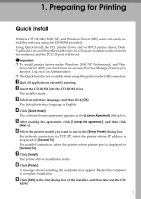vi
Form Feed
...........................................................................................................
106
Printing from a Selected Tray
.................................................................................
106
Canceling a Print Job
.............................................................................................
107
Canceling a Print Job
........................................................................................
108
Canceling a Print Job Using the Control Panel
......................................................
108
Windows - Canceling a Print Job from the computer
.............................................
108
Mac OS - Canceling a Print Job from the computer
...............................................
109
Checking the Error Log
.....................................................................................
110
Collate
.................................................................................................................
112
Spool Printing
....................................................................................................
113
Setting Spool Printing
.............................................................................................
113
Viewing or Deleting spooled jobs using Web Image Monitor
.................................
114
Cover
...................................................................................................................
115
Memory Capacity and Paper Size
.....................................................................
116
One-sided printing (600
×
600 dpi)
.........................................................................
116
One-sided printing (1200
×
600 dpi)
.......................................................................
116
One-sided printing (1200
×
1200 dpi)
.....................................................................
116
Duplex printing (600
×
600 dpi)
..............................................................................
117
Duplex printing (1200
×
600 dpi)
............................................................................
117
Duplex printing (1200
×
1200 dpi)
..........................................................................
117
4. Direct Printing from a Digital Camera (PictBridge)
What is PictBridge?
...........................................................................................
119
PictBridge Printing
............................................................................................
120
What Can Be Done on This printer
...................................................................
122
Index Printing
.........................................................................................................
122
Trimming
................................................................................................................
123
Date and File Name Printing
..................................................................................
123
Paper Size
..............................................................................................................
123
Image Print Size
.....................................................................................................
124
Multi-Image-Layout
................................................................................................
125
Printing Quality
.......................................................................................................
126
Color Matching
.......................................................................................................
126
Paper type Specification
........................................................................................
126
Form Printing
..........................................................................................................
126
Camera Memo Printing
..........................................................................................
126
Exiting PictBridge
..............................................................................................
127
When PictBridge Printing Does Not Work
.......................................................
128
Other Reference Information
............................................................................
129
5. Making Printer Settings Using the Control Panel
Menu Chart
.........................................................................................................
131
Memory Erase Status Menu
..............................................................................
134
Paper Input Menu
...............................................................................................
135
Changing the Paper Input Menu
............................................................................
135
Paper Input menu parameters
...............................................................................
136
Maintenance Menu
.............................................................................................
140
Changing the maintenance menu
..........................................................................
140
Maintenance menu parameters
.............................................................................
141