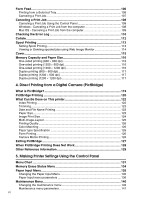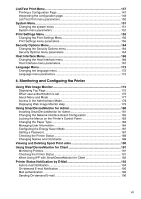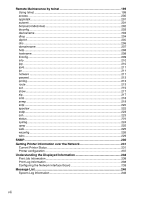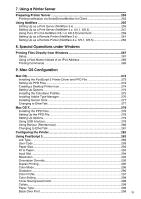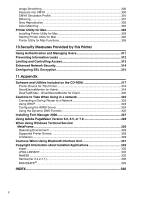v
Printing with Parallel Connection
.......................................................................
44
Installing the PCL or RPCS Printer Driver
................................................................
44
Installing the PostScript 3 Printer Driver (Windows 95/98/Me)
................................
45
Installing the PostScript 3 Printer Driver (Windows 2000)
.......................................
46
Installing the PostScript 3 Printer Driver (Windows XP, Windows Server 2003)
.....
47
Printing with Bluetooth Connection
...................................................................
48
Supported Profiles
....................................................................................................
48
Printing with Bluetooth Connection
..........................................................................
48
If a Message Appears during Installation
..........................................................
51
Making Option Settings for the Printer
..............................................................
52
Conditions for Bidirectional Communication
............................................................
52
If Bidirectional Communication is Disabled
..............................................................
54
2. Setting Up the Printer Driver
PCL - Accessing the Printer Properties
.............................................................
55
Windows 95/98/Me - Accessing the Printer Properties
............................................
55
Windows 2000 - Accessing the Printer Properties
...................................................
56
Windows XP, Windows Server 2003 - Accessing the Printer Properties
.................
58
Windows NT 4.0 - Accessing the Printer Properties
................................................
59
RPCS - Accessing the Printer Properties
..........................................................
62
Windows 95/98/Me - Accessing the Printer Properties
............................................
62
Windows 2000 - Accessing the Printer Properties
...................................................
63
Windows XP, Windows Server 2003 - Accessing the Printer Properties
.................
65
Windows NT 4.0 - Accessing the Printer Properties
................................................
67
PostScript 3 - Setting Up for Printing
................................................................
70
Windows 95/98/Me - Accessing the Printer Properties
............................................
70
Windows 2000 - Accessing the Printer Properties
...................................................
71
Windows XP, Windows Server 2003 - Accessing the Printer Properties
.................
73
Windows NT 4.0 - Accessing the Printer Properties
................................................
74
Mac OS - Setting Up for Printing
..............................................................................
76
3. Other Print Operations
Printing a PDF File Directly
.................................................................................
77
Printing Method
........................................................................................................
77
Using Commands
.....................................................................................................
80
Unauthorized Copy Control
................................................................................
81
Using
[
Data security for copying
]
.................................................................................
81
Using
[
Mask type:
]
.....................................................................................................
83
Important Notice
.......................................................................................................
84
Using the Print Job Function
..............................................................................
85
Using Keys
...............................................................................................................
88
Printing from the Print Job Screen
....................................................................
89
Sample Print
.............................................................................................................
89
Locked Print
.............................................................................................................
92
Hold Print
.................................................................................................................
95
Stored Print
..............................................................................................................
98
Printing from the User ID Screen
.....................................................................
103
Printing the Selected Print Job
...............................................................................
103
Printing All Print Jobs
.............................................................................................
104