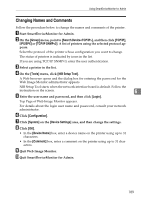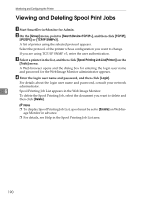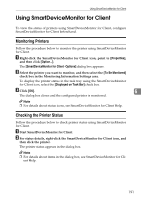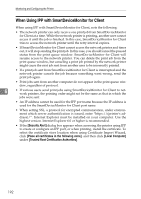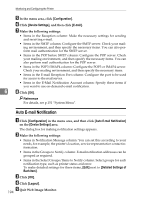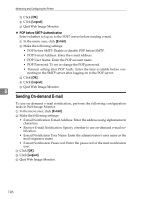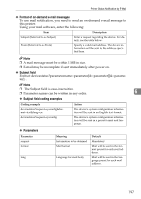Ricoh C410DN Software User Guide - Page 205
Printer Status Notification by E-Mail - toner cartridges
 |
UPC - 026649025341
View all Ricoh C410DN manuals
Add to My Manuals
Save this manual to your list of manuals |
Page 205 highlights
Printer Status Notification by E-Mail Printer Status Notification by E-Mail Whenever a paper tray becomes empty or paper is jammed, an e-mail alert is issued to the registered addresses to notify the printer status. For this notification, you can make the e-mail notification settings. Notification timing and e-mail content can be set. You can be notified of the following events: • Service call. • Toner cartridge is empty. • Toner cartridge is nearly empty. • Photoconductor unit needs replacing. • Photoconductor unit will need replacing soon. • Waste toner bottle is full. • Waste toner bottle is nearly full. • Stapler has no staples. • Fusing unit needs replacing. • Fusing unit will need replacing soon. • Maintenance kit needs replacing. • Paper has jammed. 6 • Open door is detected. • Paper tray is empty. • Paper tray error. • Output paper tray is full. • Unit connection error. • Duplex unit error. • Hard disk drive is full. • Development Unit needs replacing. • Development Unit will need replacing soon. • Transfer Unit needs replacing. A On the [System] menu, set [Notify by Email] to [On] using the control panel. The default is [On]. B Open a Web browser, and then enter "http://(printer's address)/" in the address bar. Top Page of Web Image Monitor appears. When setting SSL, a protocol for encrypted communication, under environment which server authentification is issued , enter "https://(printer's address)/". C Click [Login] on Top Page of Web Image Monitor. The window for entering the login user name and password appears. D Enter the user name and password, and then click [OK]. For details about the login user name and password, consult your network administrator. 193