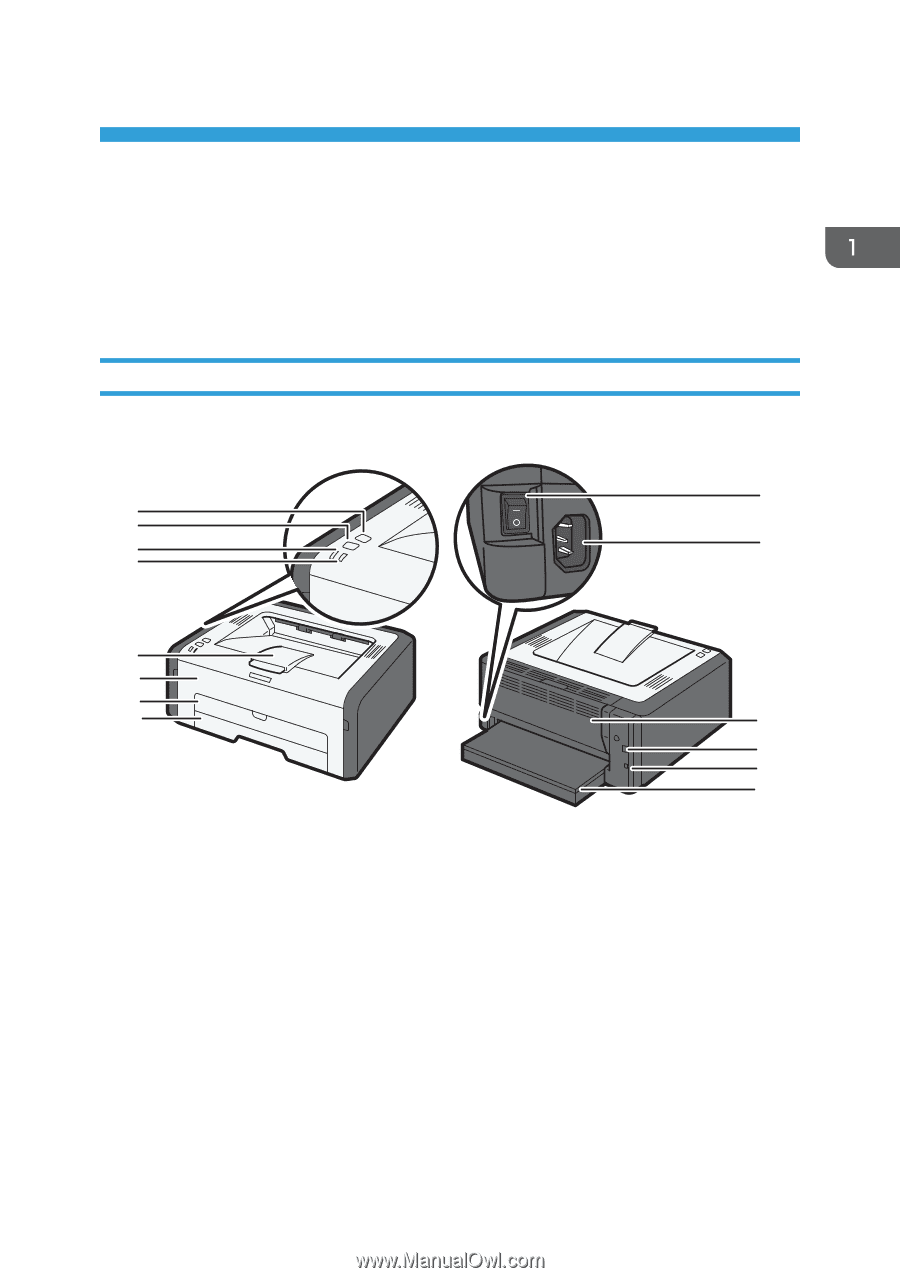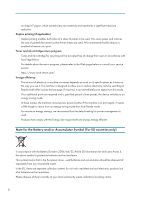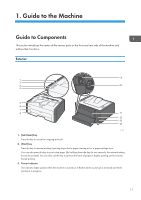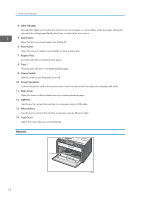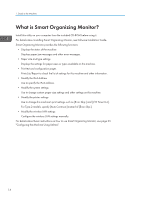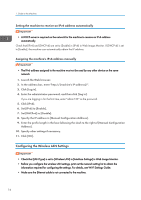Ricoh SP 201Nw User Guide - Page 13
Guide to the Machine, Guide to Components, Exterior
 |
View all Ricoh SP 201Nw manuals
Add to My Manuals
Save this manual to your list of manuals |
Page 13 highlights
1. Guide to the Machine Guide to Components This section introduces the names of the various parts on the front and rear side of the machine and outlines their functions. Exterior 9 1 2 3 10 4 5 6 7 8 11 12 13 14 CTT108 1. [Job Reset] key Press this key to cancel an ongoing print job. 2. [Start] key Press this key to resume printing if printing stops due to paper running out or a paper settings error. You can also press this key to print a test page. (By holding down the key for two seconds, the network setting list can be printed.) You can also use this key to print on the back of paper in duplex printing and to execute forced printing. 3. Power Indicator This indicator lights up blue when the machine is turned on. It flashes when a print job is received and while printing is in progress. 11