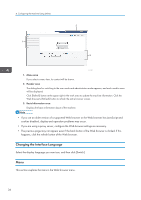Ricoh SP 201Nw User Guide - Page 40
Changing the Machine Settings, log in to the machine as the administrator.
 |
View all Ricoh SP 201Nw manuals
Add to My Manuals
Save this manual to your list of manuals |
Page 40 highlights
4. Configuring the Machine Using Utilities 1. Interface Settings You can change the interface setting. 2. IPv4 You can change the IPv4. 3. IPv6 You can change the IPv6. 4. SNMP You can change the SNMP. 5. Administrator Settings You can change the administrator password. 6. Restore Defaults You can reset the administrator password and other network settings. 7. Machine Information The machine information appears. Changing the Machine Settings To change the machine settings, log in to the machine as the administrator. 1. Launch the Web browser. 2. In the address bar, enter "http://(machine's IP address)/". 38
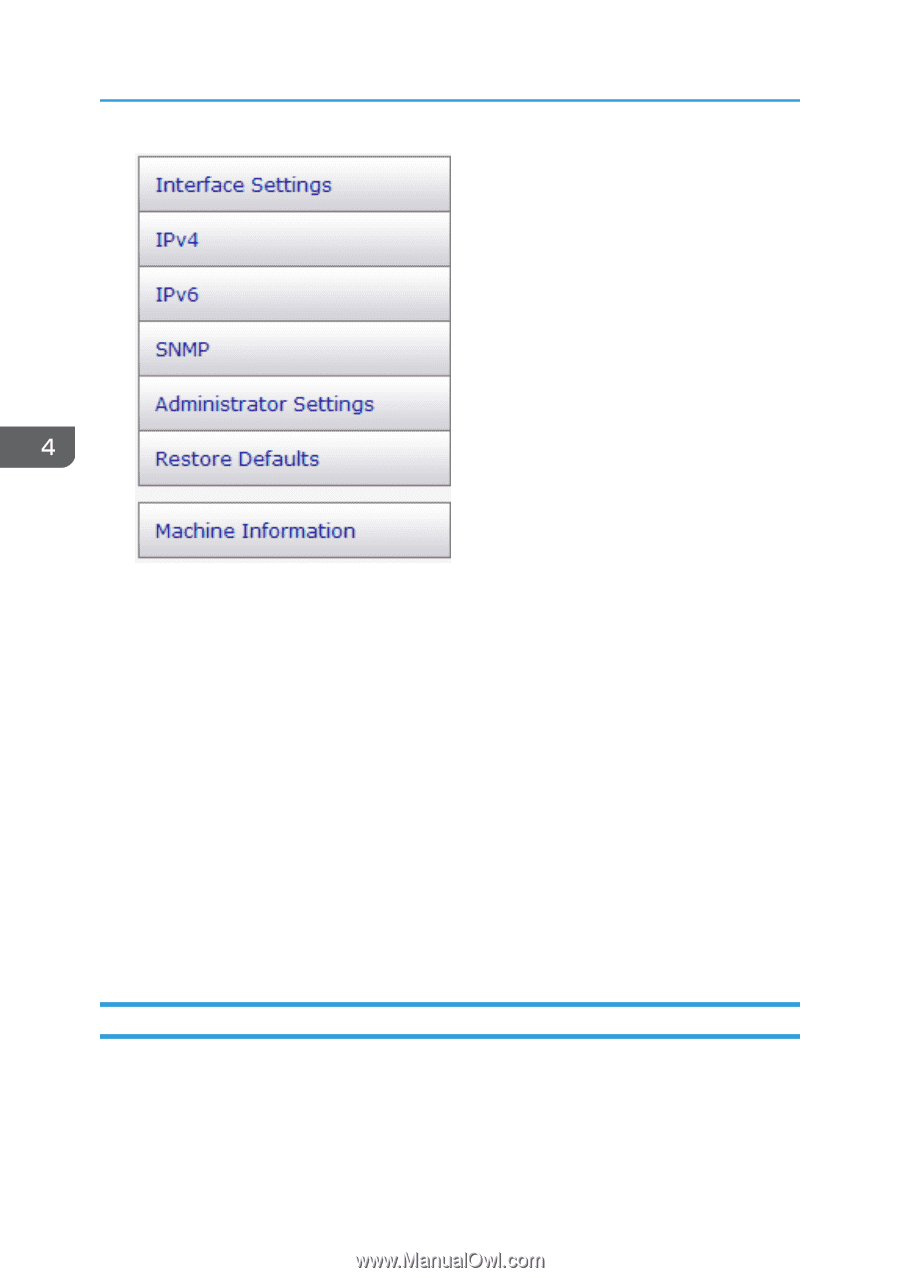
1.
Interface Settings
You can change the interface setting.
2. IPv4
You can change the IPv4.
3. IPv6
You can change the IPv6.
4. SNMP
You can change the SNMP.
5.
Administrator Settings
You can change the administrator password.
6.
Restore Defaults
You can reset the administrator password and other network settings.
7.
Machine Information
The machine information appears.
Changing the Machine Settings
To change the machine settings, log in to the machine as the administrator.
1.
Launch the Web browser.
2.
In the address bar, enter "http://(machine's IP address)/".
4. Configuring the Machine Using Utilities
38