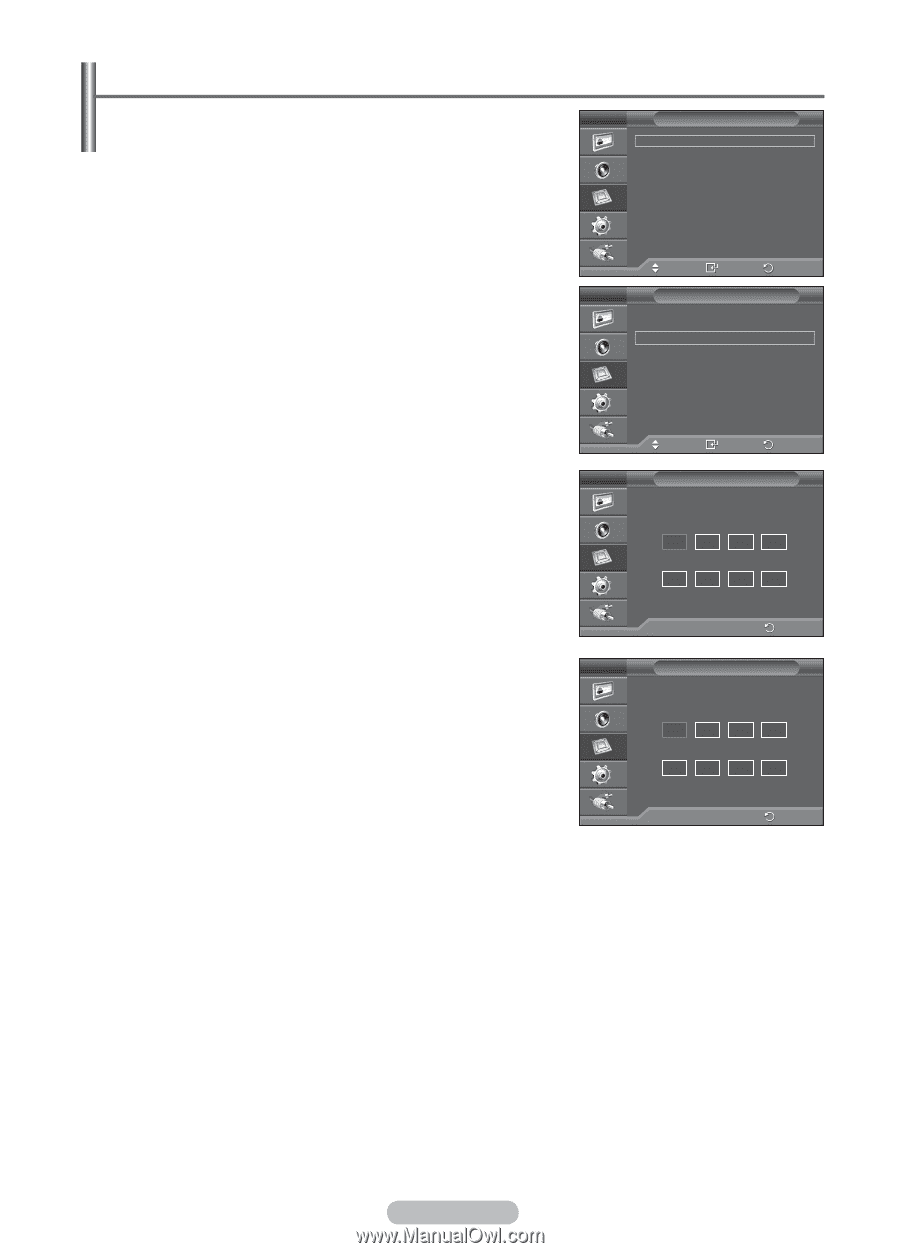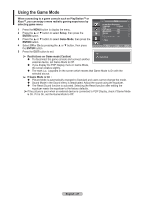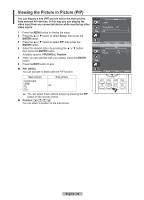Samsung 570DX User Manual (user Manual) (ver.1.0) (English) - Page 23
Setting Up Your Personal ID Number, Change PIN
 |
UPC - 729507801155
View all Samsung 570DX manuals
Add to My Manuals
Save this manual to your list of manuals |
Page 23 highlights
Setting Up Your Personal ID Number This feature sets viewing restrictions and prevents unauthorized access to your PDP Display through a PIN (Personal Identification Number), which is a 4 digit number. 1 Press the MENU button to display the menu. 2 Press the ▲ or ▼ button to select Function, then press the ENTER button. 3 Press the ENTER button again to select Safety Lock. 4 Press the ▲ or ▼ button to select Change PIN, then press the ENTER button. 5 Press the number buttons to enter your current 4-digit pin number. ➢ The default pin number for a new PDP Display set is "0000". 6 Press the numeric buttons to enter your new 4-digit pin number. Re-enter your new pin number to confirm. 7 Press the EXIT button to exit. ➢ If you forget the pin number, press the remote control buttons in the following sequence, which resets the pin to 0-0-0-0: MUTE, 1, 8, 6. Function Safety Lock Multi Control Video Wall Fan : Off Move Enter Safety Lock Key Lock : Off IR Lock Change PIN Return Move Enter Return Change PIN Enter PIN Enter New PIN 0..9 : Enter PIN Return Change PIN Enter PIN * Enter New PIN 0..9 : Enter PIN Return English - 23