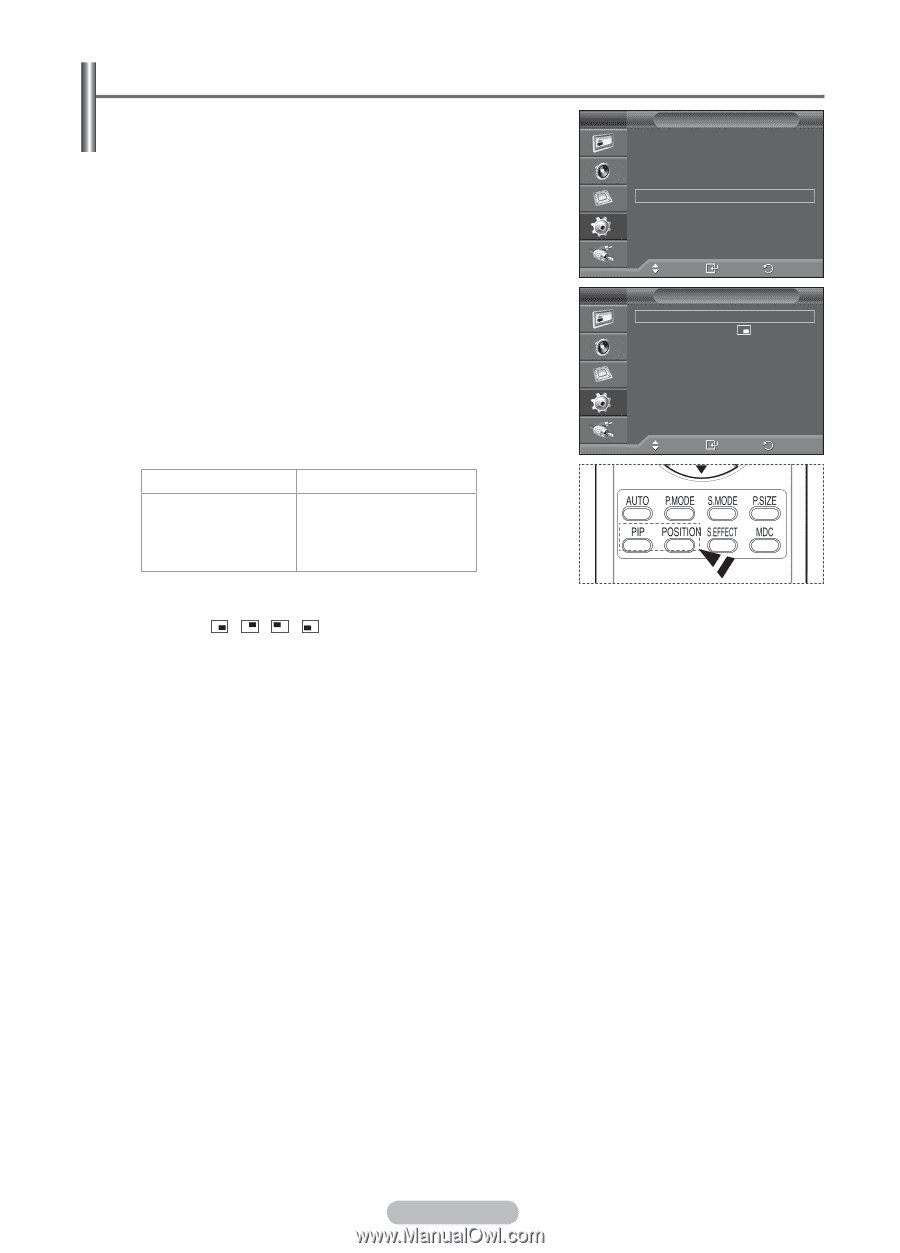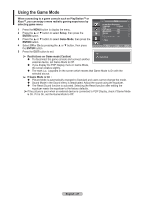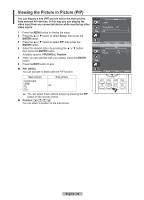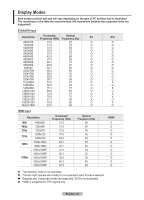Samsung 570DX User Manual (user Manual) (ver.1.0) (English) - Page 28
Viewing the Picture in Picture (PIP), video inputs.
 |
UPC - 729507801155
View all Samsung 570DX manuals
Add to My Manuals
Save this manual to your list of manuals |
Page 28 highlights
Viewing the Picture in Picture (PIP) You can display a sub (PIP) picture within the main picture from external A/V devices. In this way you can display the video input from any connected device while monitoring other video inputs. 1 Press the MENU button to display the menu. 2 Press the ▲ or ▼ button to select Setup, then press the ENTER button. 3 Press the ▲ or ▼ button to select PIP, then press the ENTER button. 4 Select the desired option by pressing the ▲ or ▼ button, then press the ENTER button. Available options: PIP(Off/On), Position 5 When you are satisfied with your setting, press the ENTER button. 6 Press the EXIT button to exit. PIP: Off/On You can activate or deactivate the PIP function. Main picture Sub picture Component HDMI PC AV DVI ➢ You can select these options simply by pressing the PIP button on the remote control. Position: / / / You can select a position of the sub-picture. More Setup Energy Saving : Off HDMI Black Level : Low PIP Move PIP Position Enter PIP : On : Return Move Enter Return English - 28