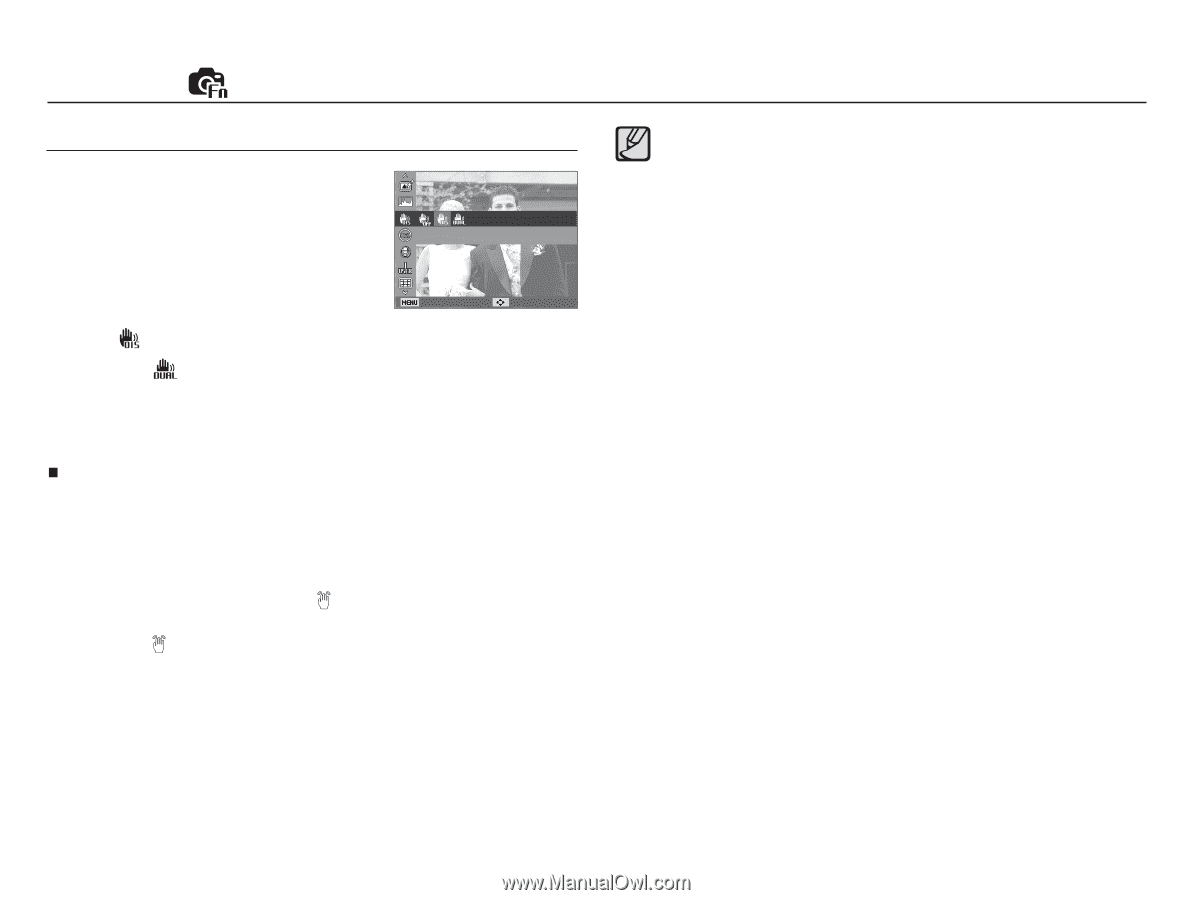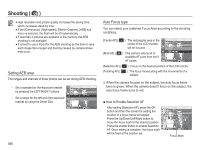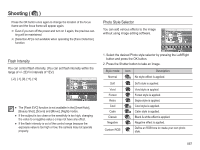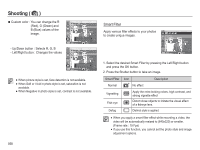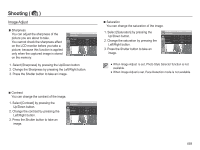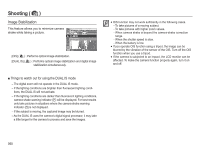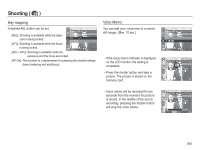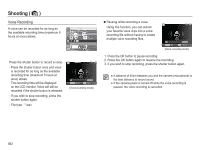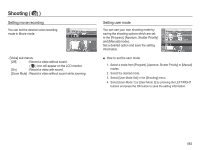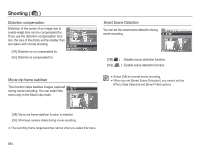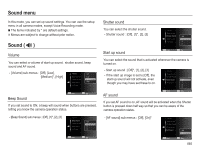Samsung HZ50W User Manual (user Manual) (ver.1.0) (English) - Page 61
Image Stabilization
 |
UPC - 044701014119
View all Samsung HZ50W manuals
Add to My Manuals
Save this manual to your list of manuals |
Page 61 highlights
Shooting ( ) Image Stabilization This feature allows you to minimize camera shake while taking a picture. Image Stabiliser Back Move [OIS] ( ) : Performs optical image stabilization. [DUAL IS] ( ) : Performs optical image stabilization and digital image stabilization simultaneously. Ŷ Things to watch out for using the DUAL IS mode - The digital zoom will not operate in the DUAL IS mode. - If the lighting conditions are brighter than fluorescent lighting condi- tions, the DUAL IS will not activate. - If the lighting conditions are darker than fluorescent lighting conditions, camera shake warning indicator ( ) will be displayed. For best results only take pictures in situations where the camera shake warning indicator ( ) is not displayed. - If the subject is moving, the captured image may be blurred. - As the DUAL IS uses the camera's digital signal processor, it may take a little longer for the camera to process and save the images. å OIS function may not work sufficiently in the following cases. - To take pictures of a moving subject. - To take pictures with higher zoom values. - When camera shake is beyond the camera-shake correction range. - When the shutter speed is slow. - When the battery is low. å If you operate OIS function using a tripod, the image can be blurred by the vibration of the sensor of the OIS. Turn off the OIS function when you use a tripod. å If the camera is subjected to an impact, the LCD monitor can be affected. To make the camera function properly again, turn it on and off. 060