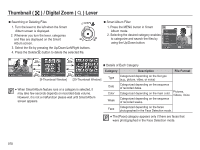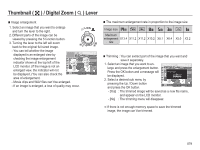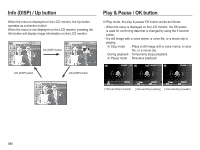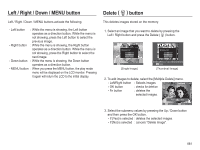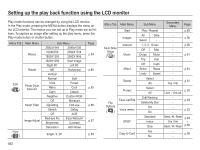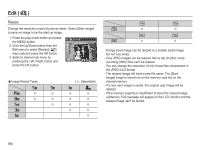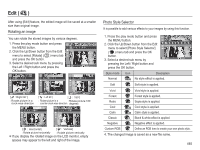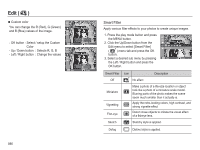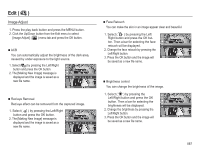Samsung HZ50W User Manual (user Manual) (ver.1.0) (English) - Page 84
This menu is available while the camera is connected to a PictBridge, supporting printer direct
 |
UPC - 044701014119
View all Samsung HZ50W manuals
Add to My Manuals
Save this manual to your list of manuals |
Page 84 highlights
Setting up the play back function using the LCD monitor This menu is available while the camera is connected to a PictBridge supporting printer (direct connection to the camera, sold separately) with a USB cable. Menu Tab Main Menu Sub Menu Secondary Menu Page Images One Photo All Photos p.98 - Auto - PostCard - Card - 4X6 - Paper L - 2L - Letter - ❹ A4 - A3 - p.98 Auto - Full - 1 - 2 - Layout 4 - 8 - 9 - 16 - Index - Menu Tab Main Menu Type Quality ❹ Date File Name Reset Sub Menu Auto Plain Photo Fast Photo Auto Draft Normal Fine Auto Off On Auto Off On No Yes Secondary Menu Page p.98 p.99 - Ä Menus are subject to change without prior notice. 083
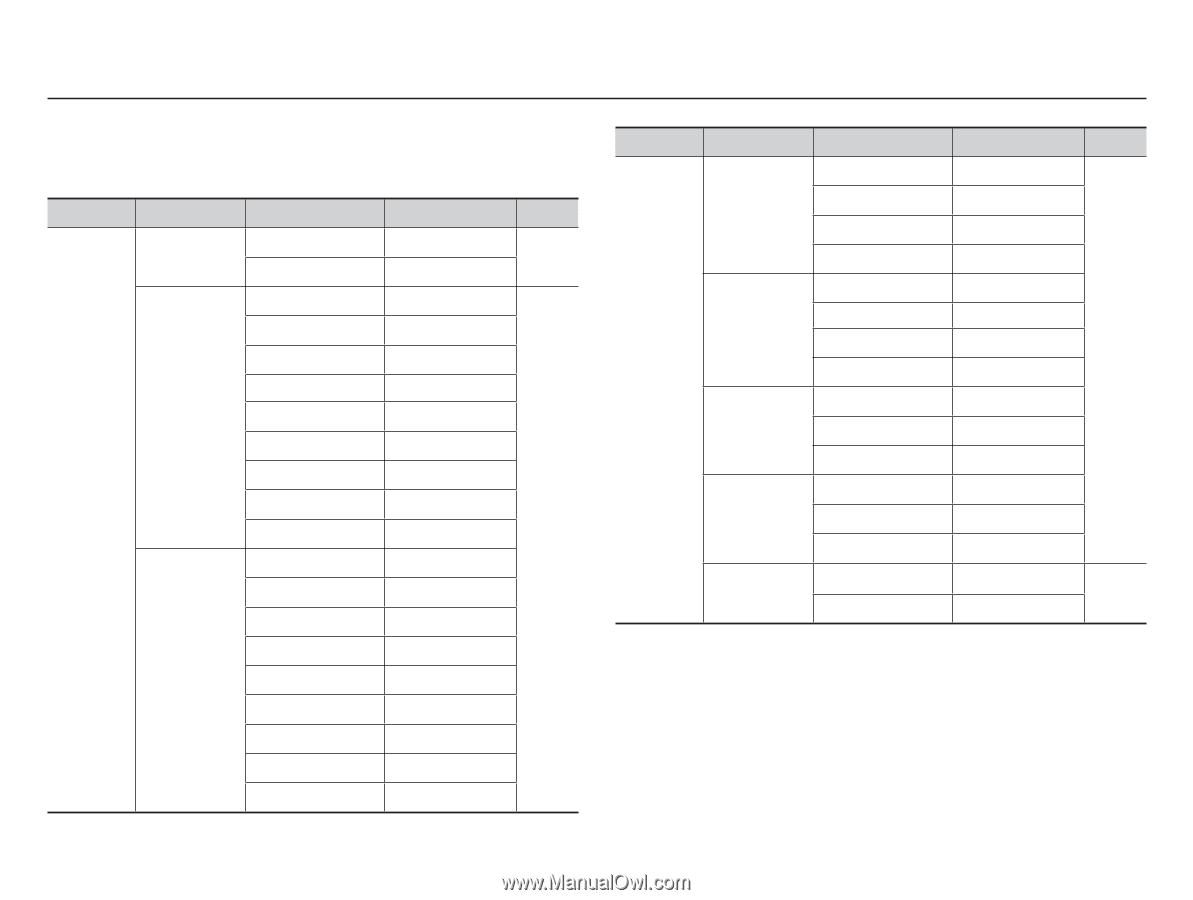
083
Menu Tab
Main Menu
Sub Menu
Secondary Menu
Page
❹
Images
One Photo
-
p.98
All Photos
-
Paper
Auto
-
p.98
PostCard
-
Card
-
4X6
-
L
-
2L
-
Letter
-
A4
-
A3
-
Layout
Auto
-
Full
-
1
-
2
-
4
-
8
-
9
-
16
-
Index
-
This menu is available while the camera is connected to a PictBridge
supporting printer (direct connection to the camera, sold separately)
with a USB cable.
Setting up the play back function using the LCD monitor
Ä
Menus are subject to change without prior notice.
Menu Tab
Main Menu
Sub Menu
Secondary Menu
Page
❹
Type
Auto
-
p.98
Plain
-
Photo
-
Fast Photo
-
Quality
Auto
-
Draft
-
Normal
-
Fine
-
Date
Auto
-
Off
-
On
-
File Name
Auto
-
Off
-
On
-
Reset
No
-
p.99
Yes
-