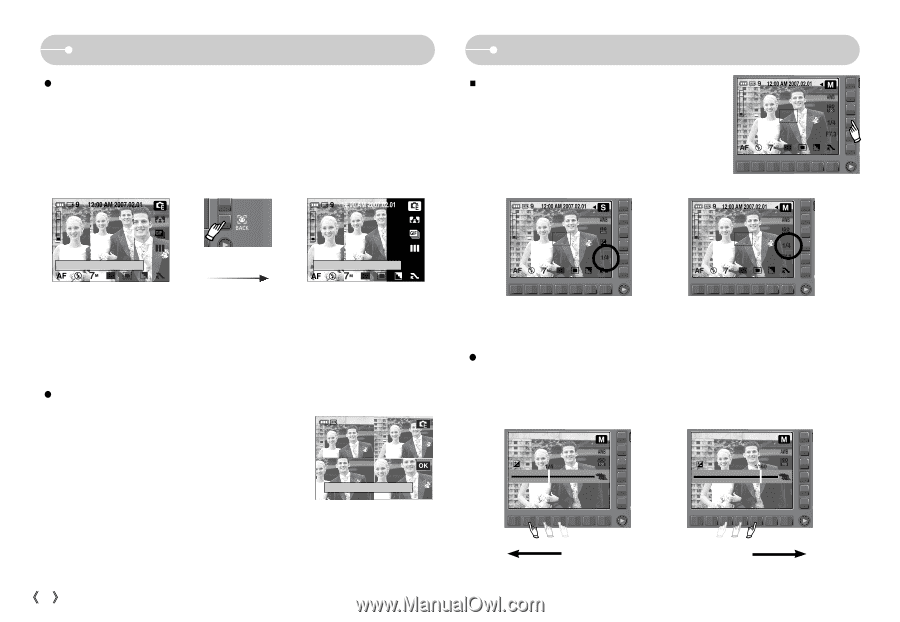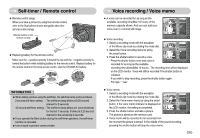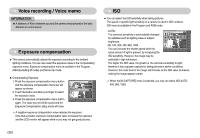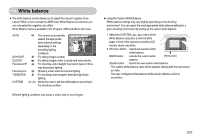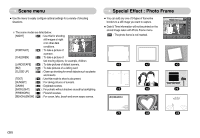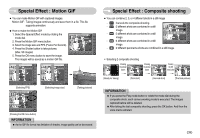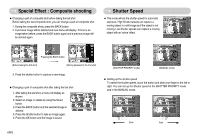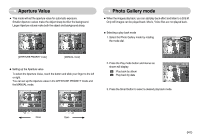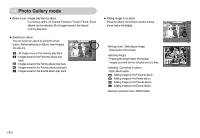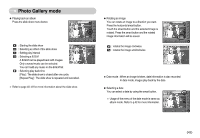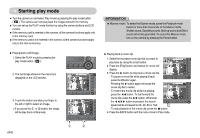Samsung NV11 User Manual (ENGLISH) - Page 41
Shutter Speed, Special Effect : Composite shooting
 |
UPC - 044701007838
View all Samsung NV11 manuals
Add to My Manuals
Save this manual to your list of manuals |
Page 41 highlights
Special Effect : Composite shooting ƃ Changing a part of composite shot before taking the last shot Before taking the last composite shot, you can change a part of composite shot. 1. During the composite shots, press the BACK button. 2. A previous image will be deleted and new frame will display. If there is an image taken before, press the BACK button again and a previous image will be deleted again. Shutter Speed ƈ This mode will set the shutter speed for automatic exposure. High Shutter speeds can capture a moving object in a still image as if the object is not moving. Low Shutter speeds can capture a moving object with an 'active' effect. Capture:SH Del:Back Pressing the BACK button Capture:SH Del:Back [Before taking the 3rd shot] [Moving backward to the 2nd shot] 3. Press the shutter button to capture a new image. ƃ Changing a part of composite shot after taking the last shot 1. After taking the last shot, a menu will display as 9 shown. 2. Select an image to delete by using the Smart button. 3. Press the BACK button and the selected image is Save:OK deleted. 4. Press the Shutter button to take an image again. 5. Press the OK button and the image is saved. Del:BACK [SHUTTER PRIORITY mode] [MANUAL mode] ƃ Setting up the shutter speed To select the shutter speed, touch the button and slide your finger to the left or right. You can set up the Shutter speed in the SHUTTER PRIORITY mode and in the MANUAL mode. +1.0 SLOW FAST F7.3 -2.0 SLOW FAST F7.3 Slow Fast ŝ40Ş