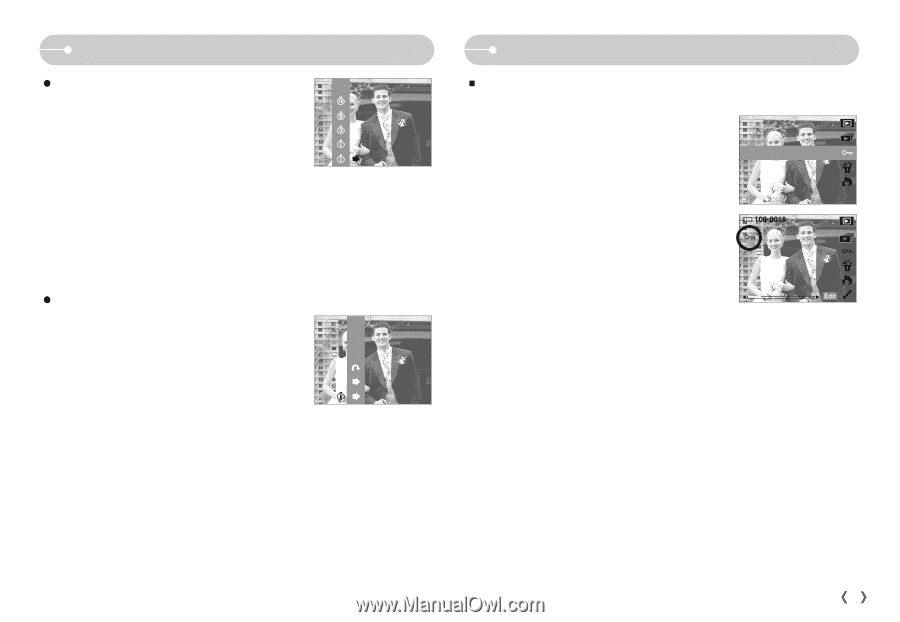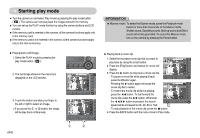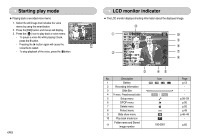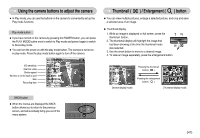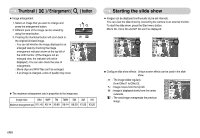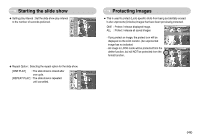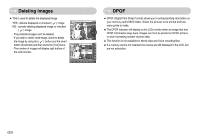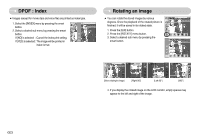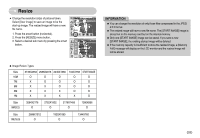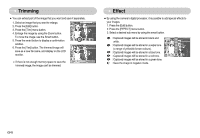Samsung NV11 User Manual (ENGLISH) - Page 50
Starting the slide show, Protecting images
 |
UPC - 044701007838
View all Samsung NV11 manuals
Add to My Manuals
Save this manual to your list of manuals |
Page 50 highlights
Starting the slide show ƃ Setting play interval : Set the slide show play interval to the number of seconds preferred. 10 sec 5 sec 3 sec 1 sec OFF ƃ Repeat Option : Selecting the repeat option for the slide show. [ONE PLAY] : The slide show is closed after one cycle. [REPEAT PLAY] : The slide show is repeated until cancelled. OFF REPEAT PLAY ONE PLAY Protecting images ƈ This is used to protect (Lock) specific shots from being accidentally erased. It also unprotects (Unlocks) images that have been previously protected. ONE : Protect / release displayed image. ALL : Protect / release all saved images - If you protect an image, the protect icon will be displayed on the LCD monitor. (An unprotected image has no indicator) - An image in LOCK mode will be protected from the delete function, but will NOT be protected from the format function. ISO : 80 Av : F3.5 Tv : 1/50 FLASH : OFF 3648X2736 2007.02.01 ONE ALL ŝ49Ş