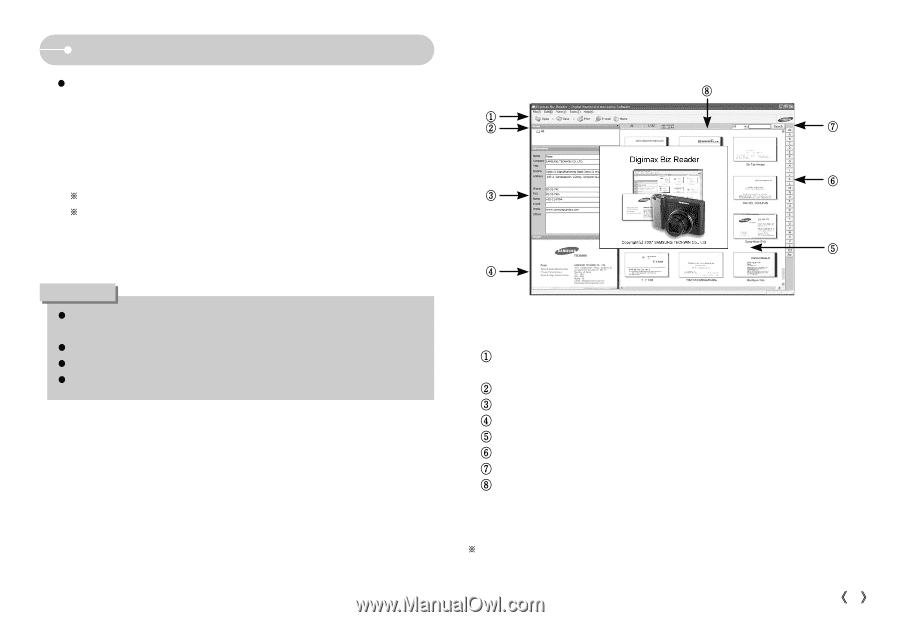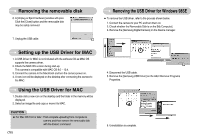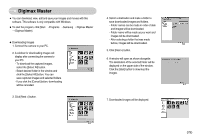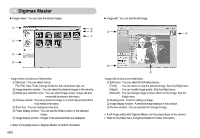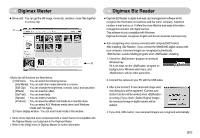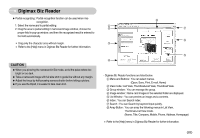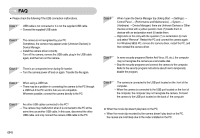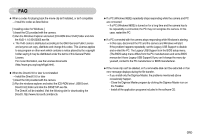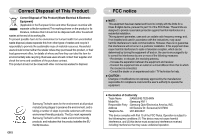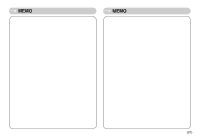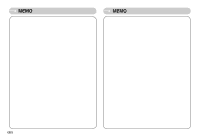Samsung NV11 User Manual (ENGLISH) - Page 84
View mode : List View, Thumbnail+List View, Thumbnail View.
 |
UPC - 044701007838
View all Samsung NV11 manuals
Add to My Manuals
Save this manual to your list of manuals |
Page 84 highlights
Digimax Biz Reader ƃ Partial recognizing : Partial recognition function can be used when misrecognition. 1. Select the namecard to partial editing. 2. Drag the area to partial editing in namecard image window, choose the proper field in pop-up window, and then the recognized result is entered to the field automatically. ſ Drag only the character area without margin. ſ Refer to the [Help] menu in Digimax Biz Reader for further information. CAUTION ƃ When you picturing the namecard in Biz mode, avoid the palce where too bright or too dark. ƃ Take a namecard image with full size shot in guide line without any margin. ƃ Adjust the focus by half-pressing camera shutter before taking a picture. ƃ If you use the tripod, it is easier to take clear shot. ۀ ڹ ں ڿ - Digimax Biz Reader functions are listed below. ڹMenu and Buttons : You can select menus. (Open, Save, Print, E-mail, Home) ںView mode : List View, Thumbnail+List View, Thumbnail View. ڻGroup window : You can manage the group. ڼImage window : Name card Images in the selected folder are displayed. ڽList Window : You can preview an image and a contents. ھIndex : You can Search index. ڿSearch : You can Search by keyword input quickly. ۀArray Button : You can array the following menus in List View, Thumbnail+List View mode. (Name, Title, Company, Mobile, Phone, Address, Homepage) ſ Refer to the [Help] menu in Digimax Biz Reader for further information. ŝ83Ş