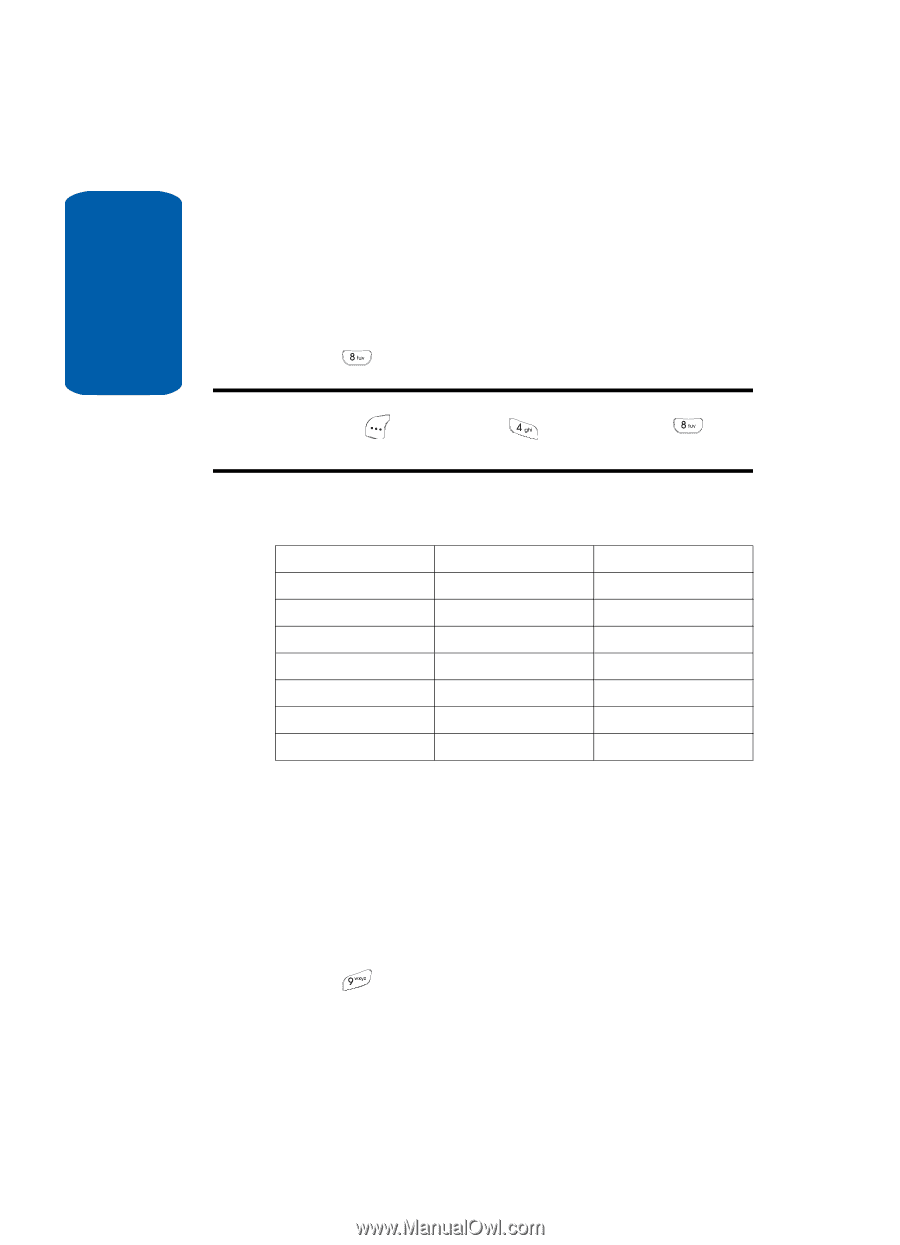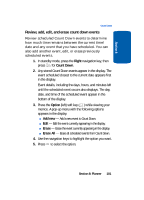Samsung SCH-A630 User Manual (user Manual) (ver.d3) (English) - Page 102
World Time, Calculator, Right
 |
View all Samsung SCH-A630 manuals
Add to My Manuals
Save this manual to your list of manuals |
Page 102 highlights
Section 8 World Time World Time allows you to view the time of day or night in another part of the world. World Time displays time in the 24 different time zones around the world. 1. In standby mode, press the Right navigation key, then press for World Time. Note: You can also access the Alarm Clock application by pressing the Menu (left) soft key ( ), then pressing (for Planner) and for World Time. 2. Use the navigation keys to display the city and time that you want to view. The following cities are supported. New York Mid Atlantic Paris, Berlin Abu Dhabi Bangkok, Jakarta Guam, Sydney Samoa, Midway San Francisco Caracas Brasilia Cape Verde London Athens, Helsinki Moscow Tashkent Alma-ata Hong Kong, Beijing Seoul, Tokyo Okhotsk Wellington Honolulu, Hawaii Alaska Denver, Arizona Chicago, Mexico Calculator You can perform calculations, including addition, subtraction, multiplication, and division using your phone. 1. In standby mode, press the Right navigation key, then press for Calculator. The Calculator appears in the display. 102