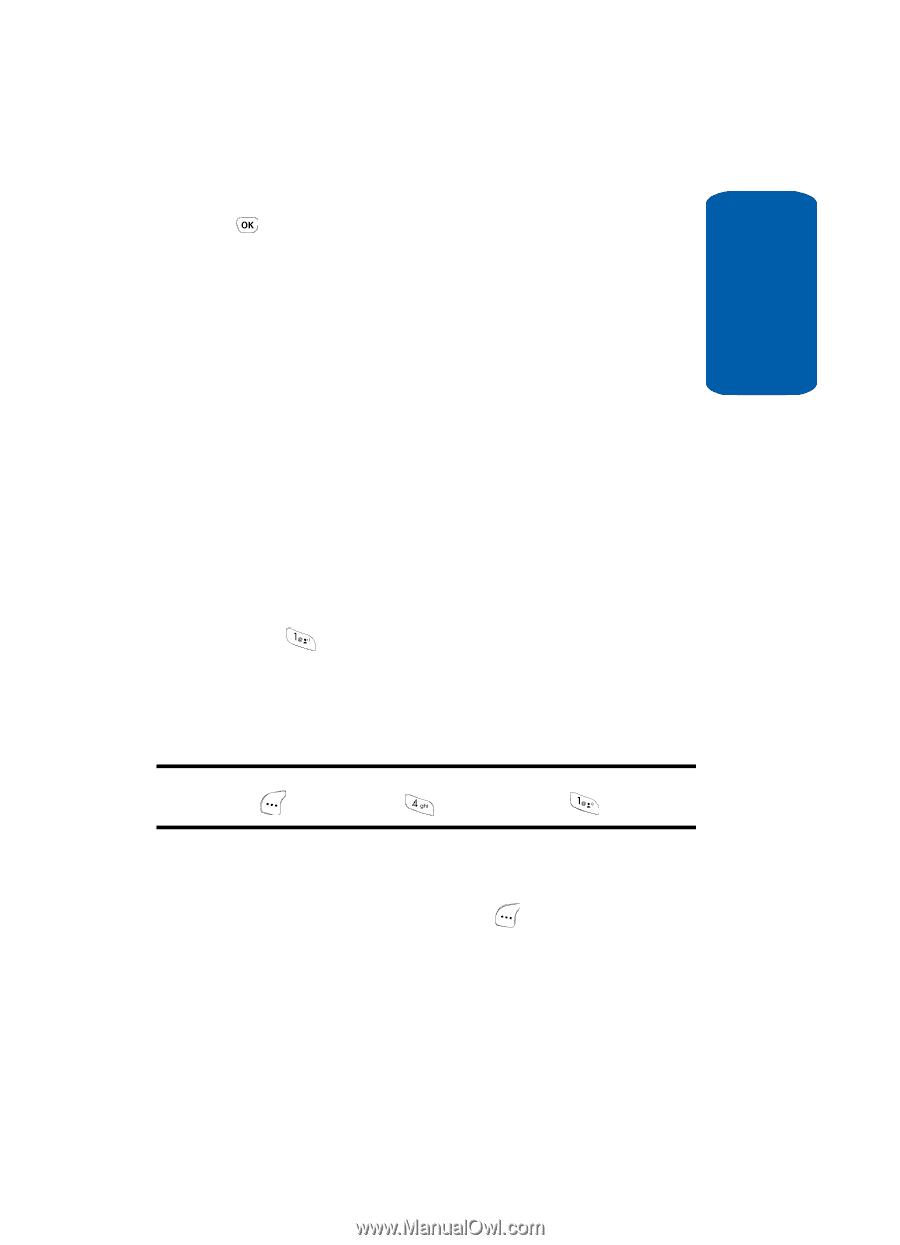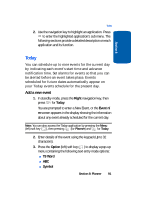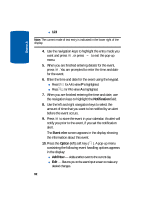Samsung SCH-A630 User Manual (user Manual) (ver.d3) (English) - Page 91
Today, Add a new event
 |
View all Samsung SCH-A630 manuals
Add to My Manuals
Save this manual to your list of manuals |
Page 91 highlights
Section 8 Today 2. Use the navigation key to highlight an application. Press to enter the highlighted application's sub menu. The following sections provide a detailed description on each application and its function. Today You can schedule up to nine events for the current day by indicating each event's start time and advance notification time. Set alarms for events so that you can be alerted before an event takes place. Events scheduled for future dates automatically appear on your Today events schedule for the present day. Add a new event 1. In standby mode, press the Right navigation key, then press for Today. You are prompted to enter a New Event, or the Event n/ m screen appears in the display showing the information about any event already scheduled for the current day. Note: You can also access the Today application by pressing the Menu (left) soft key ( ), then pressing (for Planner) and for Today. 2. Enter details of the event using the keypad (Up to 32 characters). 3. Press the Option (left) soft key ( ) to display a pop-up menu containing the following text entry mode options: ⅷ T9 Word ⅷ ABC ⅷ Symbol Section 8: Planner 91