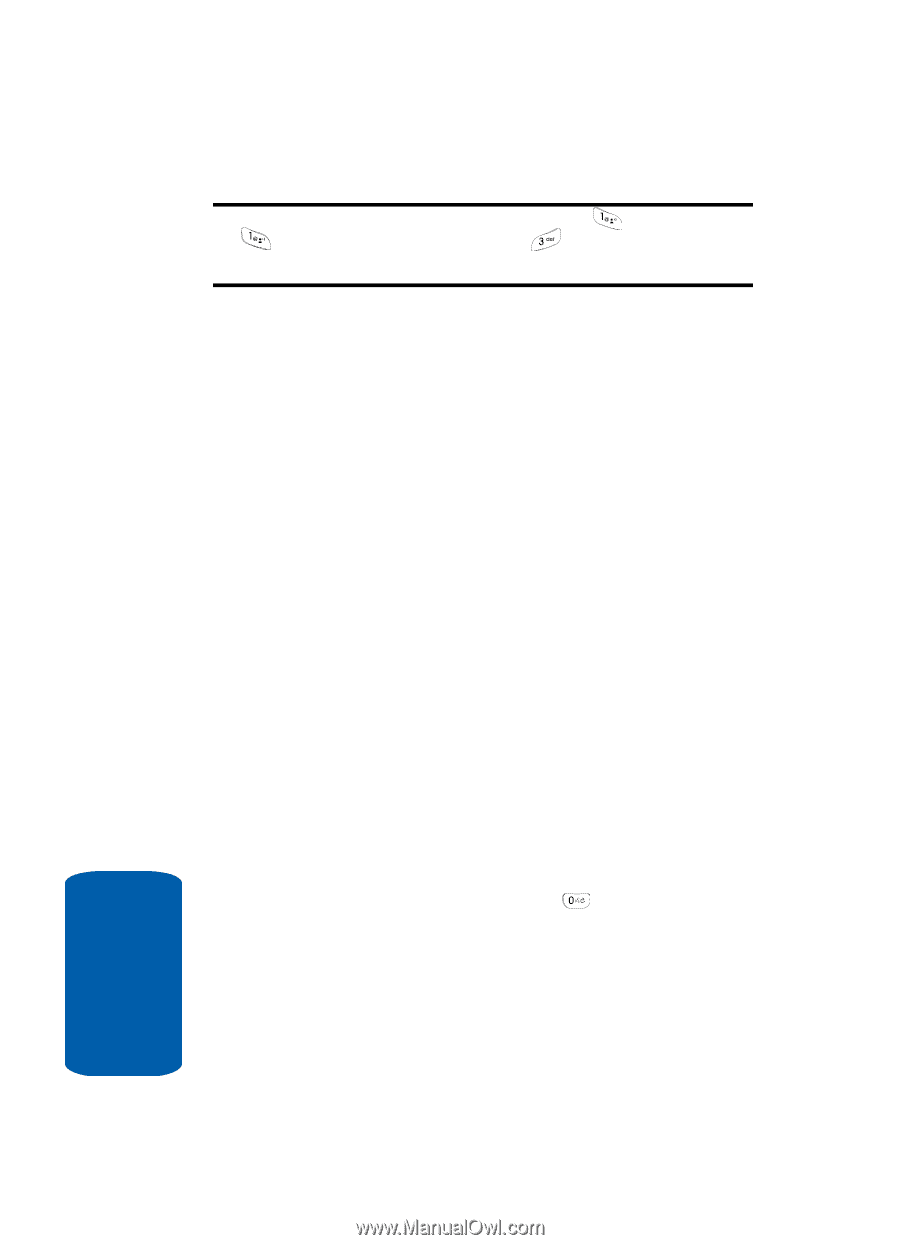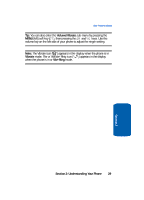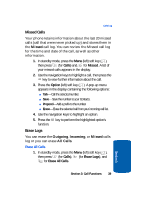Samsung SCH-A630 User Manual (user Manual) (ver.d3) (English) - Page 34
Pause Dialing From a Contacts Entry, Making a Call-Voice Dialing, Voice Dialing Tips:
 |
View all Samsung SCH-A630 manuals
Add to My Manuals
Save this manual to your list of manuals |
Page 34 highlights
Example: For location number 113, briefly press the key, briefly press the key again, then press and hold the key until the name and number appear in the display and the number is dialed. Pause Dialing From a Contacts Entry • If you speed dial a contact that contains (two-second) T pause(s) simply wait for the pauses to pass and the dialing to complete. • If you speed dial a contact that contains (hard) P pause(s), wait for the appropriate prompt(s) from the number you are calling (credit card number, bank account number, and so on) and enter the appropriate response(s). Making a Call-Voice Dialing Once you've recorded contact names and their associated numbers for Voice Dial, you can use your voice to dial Contacts. Voice Dialing Tips: • Wait for the beep before speaking. • Speak clearly at a normal volume, as if you were talking to someone on the phone. • When saying a name, say the first name then the last name. Voice Dialing a Contact 1. In standby mode, press and hold until the phone prompts, "Please say the name." 2. Say the name or phrase as it was recorded when you set up the Voice Tag. 34 Section 3