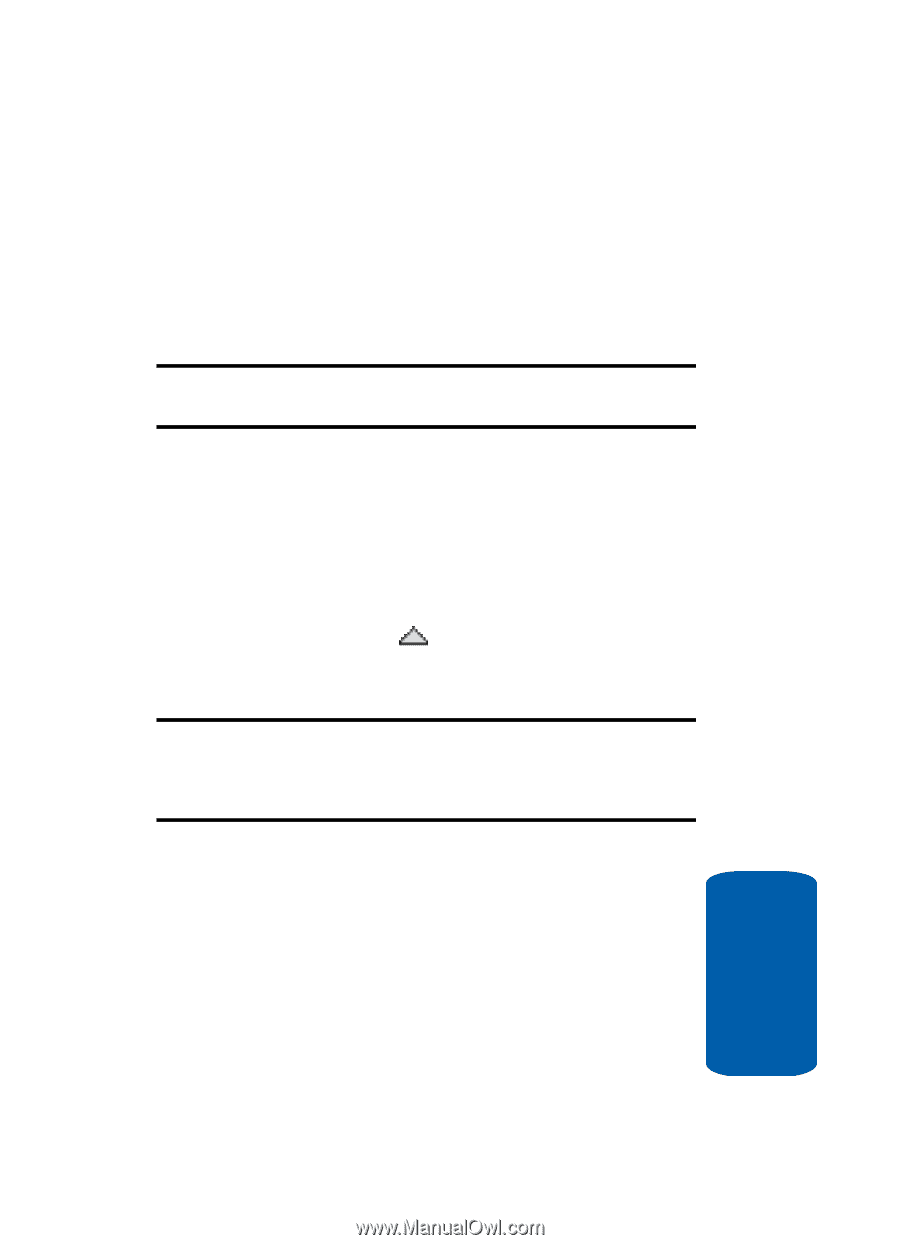Samsung SCH-A630 User Manual (user Manual) (ver.d3) (English) - Page 45
Roaming, What is Roaming, How Roaming Works
 |
View all Samsung SCH-A630 manuals
Add to My Manuals
Save this manual to your list of manuals |
Page 45 highlights
Roaming Using T9 Word is much faster than the more traditional text input method (ABC mode) and requires only one press of a key per letter of the word that you are entering. (For example, in ABC mode, you would have to enter '83377778' for 'test' instead of entering '8378' for 'test' as in T9 Word mode.) Note: See "Using T9 Mode" on page 58 for more information about using the T9 Word text input mode. Roaming What is Roaming Roaming lets you use your SCH-a630 phone when you travel outside of your Wireless Provider's coverage area. The Roaming icon ( ) appears in the top line of the display when Roaming is active, and extra charges may apply when making or receiving calls. Note: Some features may be unavailable while roaming. Roaming also consumes additional power from the battery requiring more frequent recharging. Contact your Wireless Provider for more information about Roaming. How Roaming Works Roam Option lets you set roaming preferences if you move in and out of your home network. The following roaming options are available: • Home only-Your phone is available for normal operation only in the designated coverage area. Section 3: Call Functions 45 Section 3