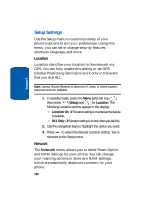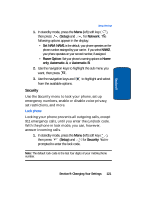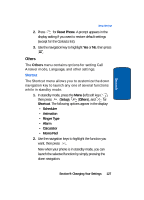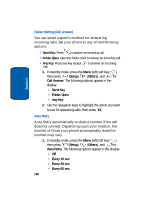Samsung SCH-A630 User Manual (user Manual) (ver.f3) (English) - Page 124
Call Emergency Numbers in Lock Mode, Voice Privacy
 |
View all Samsung SCH-A630 manuals
Add to My Manuals
Save this manual to your list of manuals |
Page 124 highlights
Section 9 Note: The default lock code is the last four digits of your mobile phone number. 2. Enter the lock code, then press for Emergency #. 3. Press , , or to select one of the three entry options. 4. Enter the emergency number (up to 32 digits in length). 5. Press to save the number that you entered. Call Emergency Numbers in Lock Mode 1. In standby mode, enter the emergency number using your keypad. 2. Press to place the call. Voice Privacy Note: This feature is only available on the Verizon Wireless network. Voice Privacy, when enabled (that is, set to Enhanced), turns on advanced voice encryption. 1. In standby mode, press the Menu (left) soft key ( ), then press (Setup) and for Security. You're prompted to enter the lock code. Note: The default lock code is the last four digits of your mobile phone number. 2. Press for Voice Privacy. The following options appear in the display: • Standard: Voice privacy is disabled. • Enhanced: Voice privacy is enabled. 124