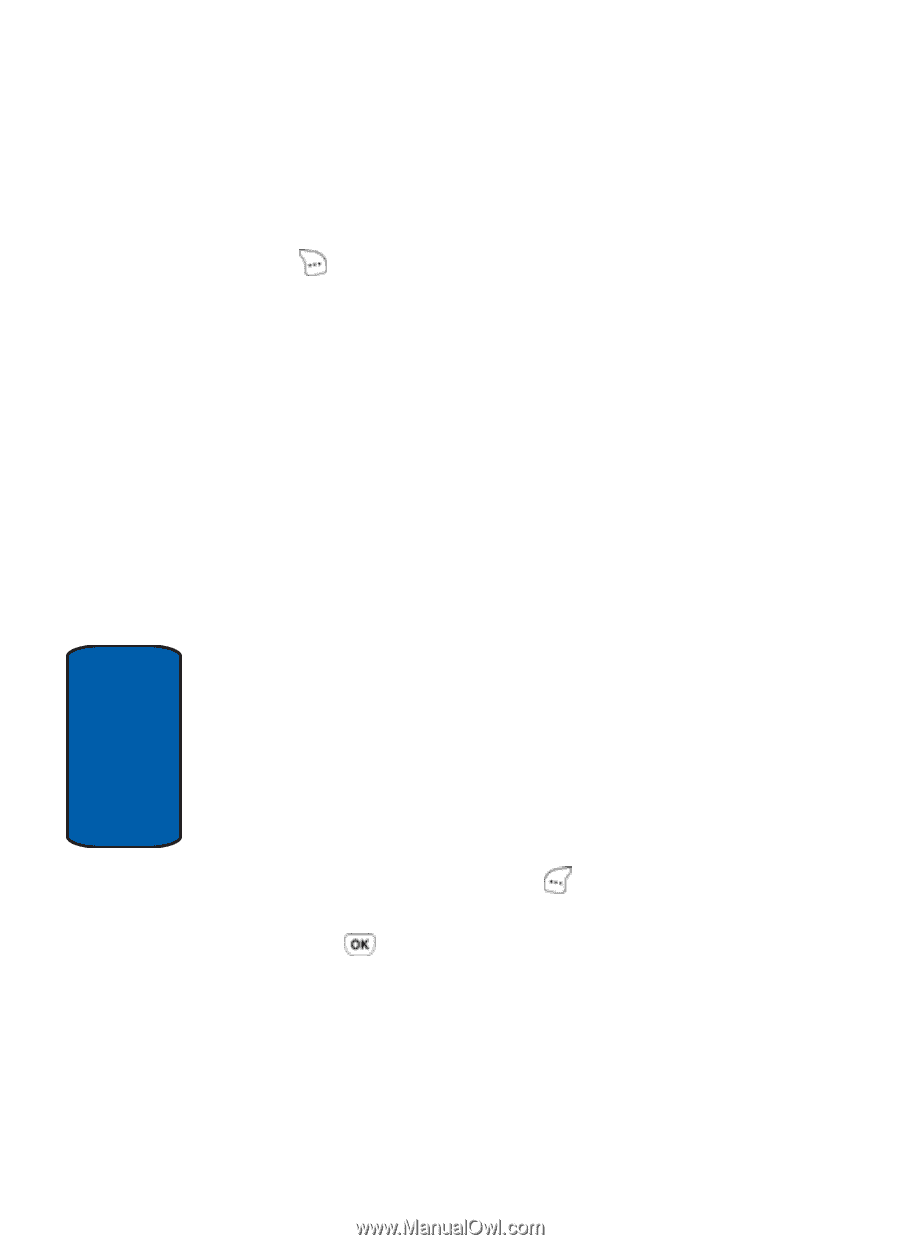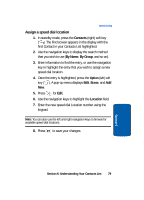Samsung SCH-A630 User Manual (user Manual) (ver.f3) (English) - Page 74
Move a contact to another group, Contacts, By Name, By Group, Friend
 |
View all Samsung SCH-A630 manuals
Add to My Manuals
Save this manual to your list of manuals |
Page 74 highlights
Move a contact to another group 1. In standby mode, press the Contacts (right) soft key ( ). The Find screen appears in the display with the first Contact in your Contacts List highlighted. 2. Use the up navigation key to highlight the By Name selection field option. 3. Use the right and left navigation keys to change the highlighted option to the By Group option. 4. Use the down navigation key to highlight the Friend selection field option. 5. Use the left and right navigation keys to highlight one of the following groups: • Friend • Family • Colleague • VIP • No Name 6. When you have selected the desired group, a list of its member Contacts appears in the display. 7. Use the navigation keys to highlight the entry that you wish to move to another group. 8. Press the Option (left) soft key ( ). A pop-up menu appears in the display with Edit highlighted. 9. Press . The contact information screen appears in the display. 10. Use the up and down navigation keys to highlight the group field (below the SpeedDial field). 74 Section 6