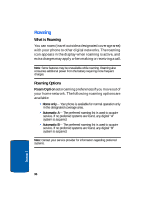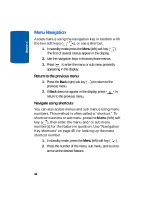Samsung SCH-A630 User Manual (user Manual) (ver.f3) (English) - Page 41
Set Active, Erase All, Voice Kit, Record, 0] Only, 0]/Folder, 0]/EarMic
 |
View all Samsung SCH-A630 manuals
Add to My Manuals
Save this manual to your list of manuals |
Page 41 highlights
Voice Dialing 2. Press (Erase All). You're prompted to confirm the deletion. 3. Use the Navigation keys to select Yes (to delete all Quick Dial names) or No (to return to the Voice Kit menu) and press . If you selected Yes, you'll receive a confirmation message that all Voice Tag names were deleted. Set Active Use the Set Active menu item to select the method for Voice Kit activation. 1. In standby mode, press the Menu (left) soft key ( ), then press (Voice Kit). Record is highlighted. 2. Press (Set Active). The following activation options appear in the display. • [0] Only: Press and hold call. to activate Voice Kit for one • [0]/Folder: Press and hold to activate Voice Kit for repeated calls. Open and close folder to make and end calls using Voice Kit. Press to release Voice Kit. • [0]/EarMic: Attach a headset to your phone. Press and hold to activate Voice Kit. Now, you can make and end calls using Voice Kit by plugging and unplugging the headset. 3. Use the navigation key to highlight the desired option, press to set the Voice Kit activation method for the highlighted option. Section 3 Section 3: Call Functions 41