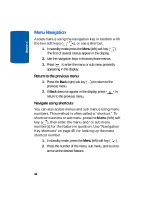Samsung SCH-A630 User Manual (user Manual) (ver.f3) (English) - Page 47
Menu Outline, Calls, Contacts
 |
View all Samsung SCH-A630 manuals
Add to My Manuals
Save this manual to your list of manuals |
Page 47 highlights
Section 4 Menu Outline Menu Outline Use the menu shortcuts on the following pages to quickly access menus and sub menus. Press the Menu (left) soft key ( ), then press the number to the right of the menu to jump to that menu, sub menu, or feature. For example, to jump to the Outbox sub menu, press the Menu (left) soft key ( ), then press (Messages), (Outbox). 1 Calls 1.1 Outgoing 1.2 Incoming 1.3 Missed 1.4 Erase Logs 1.4.1 Outgoing 1.4.2 Incoming 1.4.3 Missed 1.4.4 All Calls 1.5 Call Timer 1.5.1 Last Call 1.5.2 Total 1.5.3 LifeTime 1.5.4 Erase Total 2 Contacts 2.1 Find 2.2 Add 2.2.1 Number 2.2.2 E-Mail Section 4: Menu Navigation 47
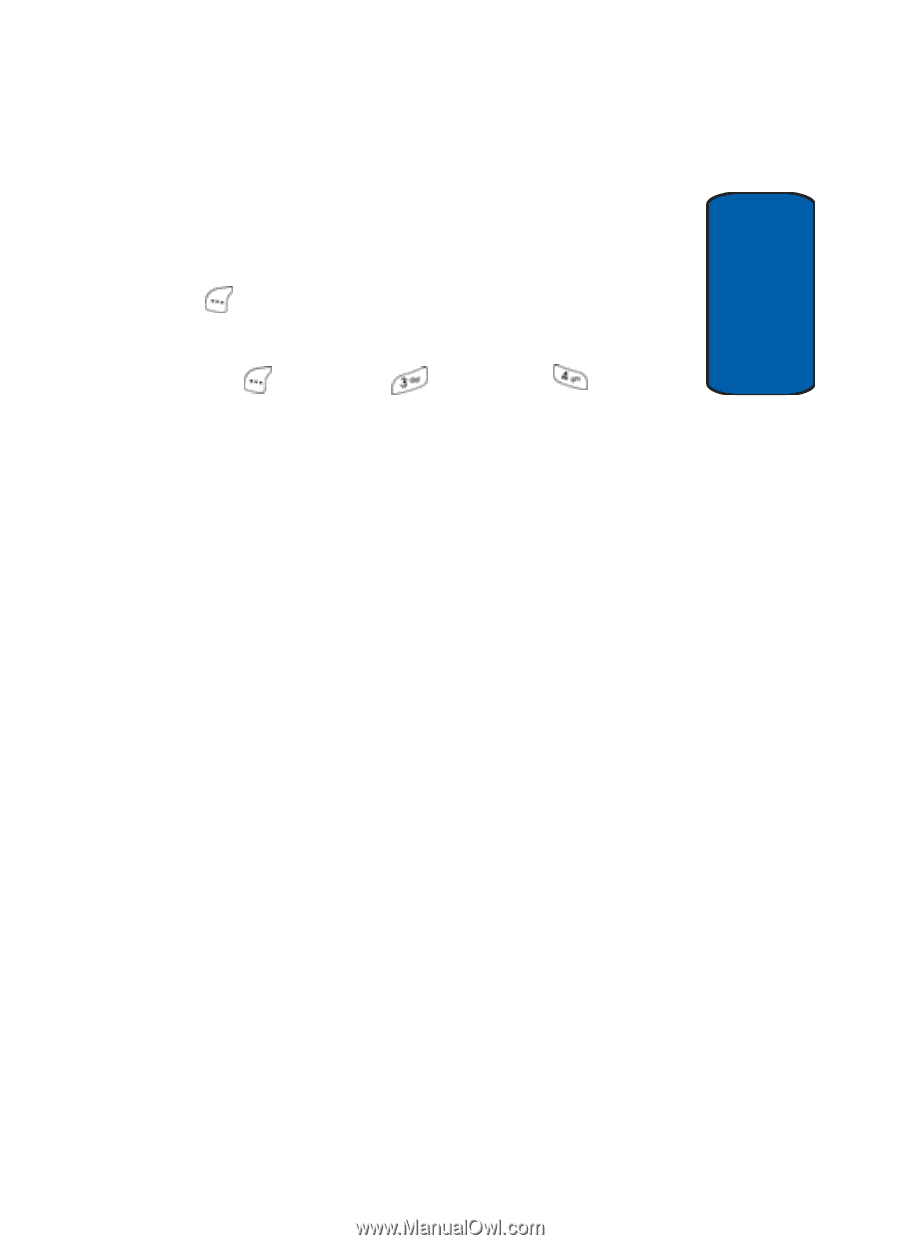
Section 4: Menu Navigation
47
Menu Outline
Section 4
Menu Outline
Use the menu shortcuts on the following pages to quickly
access menus and sub menus. Press the
Menu
(left) soft
key (
), then press the number to the right of the menu
to jump to that menu, sub menu, or feature. For example,
to jump to the Outbox sub menu, press the
Menu
(left)
soft key (
), then press
(
Messages
),
(
Outbox
).
1
Calls
1.1
Outgoing
1.2
Incoming
1.3
Missed
1.4
Erase Logs
1.4.1
Outgoing
1.4.2
Incoming
1.4.3
Missed
1.4.4
All Calls
1.5
Call Timer
1.5.1
Last Call
1.5.2
Total
1.5.3
LifeTime
1.5.4
Erase Total
2
Contacts
2.1
Find
2.2
Add
2.2.1
Number
2.2.2
E-Mail