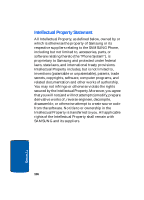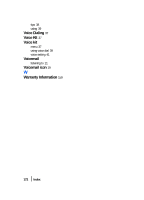Samsung SCH-A630 User Manual (user Manual) (ver.f3) (English) - Page 169
Index, Adding a New Contacts List
 |
View all Samsung SCH-A630 manuals
Add to My Manuals
Save this manual to your list of manuals |
Page 169 highlights
Index Numerics 1-touch dialing 78 1X protocol icon 20 2G protocol icon 20 2-touch dialing 78 3G protocol icon 20 3-touch dialing 78 A Adding a New Contacts List Entry 66 Alarm clock icon 20 B Backup to last menu 44 Battery charging 22 indicator 23 removing 22 strength icon 20 C Call another country from the U.S. 27 Call Functions 25 Call Log 29 Making a Call 26 Roaming 36 Call logs, erasing 31 Call timers 32 Clear key 17 Command Keys 16 Contact Groups move entries from/to 74 renaming 75 viewing 73 Contacts List p pause & t pause 71 pause dial 72 store pauses 71 D Dialing one-touch 78 three-touch 78 two-touch 78 Dialogue boxes 21 Display pixels 14 screen icons 19 E Edit an e-mail address 69 Edit contact numbers 68 End key 18 Entering Text 53 Changing the Text Entry Mode 54 Entering Numbers 57 Entering Symbols 56 Entering Upper and Lower Case 55 Using T9 Mode 54 F Fast Facts 12 Finding a Contact 62 Index 169