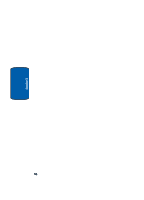Samsung SCH-A630 User Manual (user Manual) (ver.f3) (English) - Page 59
Understanding Your Contacts List
 |
View all Samsung SCH-A630 manuals
Add to My Manuals
Save this manual to your list of manuals |
Page 59 highlights
Section 6: Understanding Your Contacts List Topics Covered • Contacts • Opening Contacts menu • Finding a Contact • Adding a New Contact Entry • Edit contact numbers • Edit an e-mail address • Adding Pauses • Contact Groups • Deleting a Contacts list Entry • Saving numbers after a call • Saving numbers from the call log • Speed Dialing • Finding My Phone Number • Memory Information This section allows you to manage up to 500 daily contacts by storing their names and numbers in your Contact List. Contact List entries can be sorted by name, entry, or group. Section 6: Understanding Your Contacts List 59 Section 6
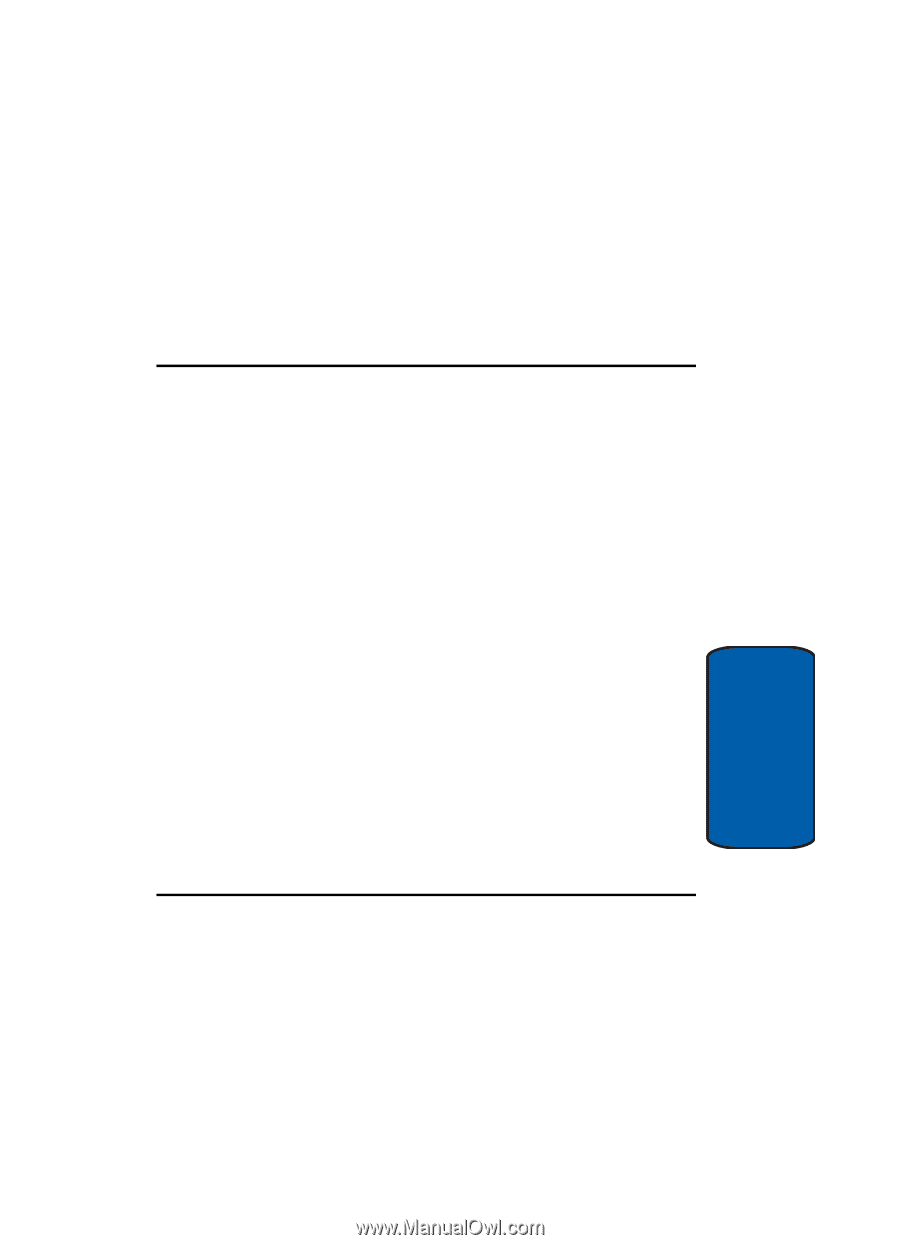
Section 6: Understanding Your Contacts List
59
Section 6
Section 6: Understanding Your Contacts
List
Topics Covered
•
Contacts
•
Opening Contacts menu
•
Finding a Contact
•
Adding a New Contact Entry
•
Edit contact numbers
•
Edit an e-mail address
•
Adding Pauses
•
Contact Groups
•
Deleting a Contacts list Entry
•
Saving numbers after a call
•
Saving numbers from the call log
•
Speed Dialing
•
Finding My Phone Number
•
Memory Information
This section allows you to manage up to 500 daily
contacts by storing their names and numbers in your
Contact List. Contact List entries can be sorted by name,
entry, or group.