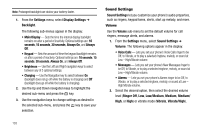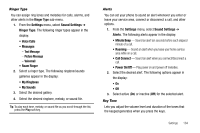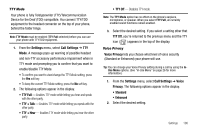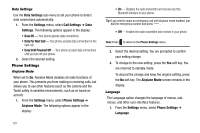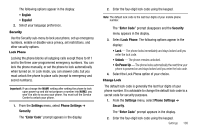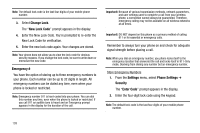Samsung SCH R450 User Manual (ENGLISH) - Page 107
Ringer Type, Settings, Sound Settings, Voice Calls, Messages, Roam Ringer, My Ringtones, My Sounds,
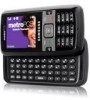 |
UPC - 635753472547
View all Samsung SCH R450 manuals
Add to My Manuals
Save this manual to your list of manuals |
Page 107 highlights
Ringer Type You can assign ring tones and melodies for calls, alarms, and other alerts in the Ringer Type sub-menu. 1. From the Settings menu, select Sound Settings ➔ Ringer Type. The following ringer types appear in the display: • Voice Calls • Messages - Text Message - Picture Message - Voicemail • Roam Ringer 2. Select a ringer type. The following ringtone/sounds galleries appear in the display: • My Ringtones • My Sounds 3. Select the desired gallery. 4. Select the desired ringtone, melody, or sound file. Tip: To play each tone, melody, or sound file as you scroll through the list, press the Play soft key. Alerts You can set your phone to sound an alert whenever you enter or leave your service area, connect or disconnect a call, and other options. 1. From the Settings menu, select Sound Settings ➔ Alerts. The following alerts appear in the display: • Minute Beep - Sound an alert ten seconds before each elapsed minute of a call. • Roaming - Sound an alert when you leave your home service area while on a call. • Call Connect - Sound an alert when you connect/disconnect a call. • Power On/Off - Play power on and power off melodies. 2. Select the desired alert. The following options appear in the display: • On • Off 3. Select active (On) or inactive (Off) for the selected alert. Key Tone Lets you adjust the volume level and duration of the tones that the keypad generates when you press the keys. Settings 104