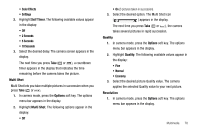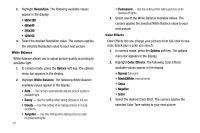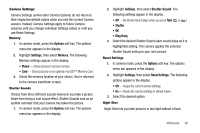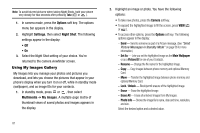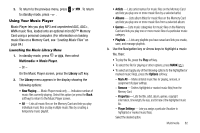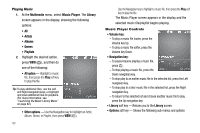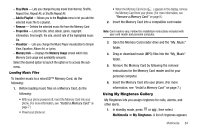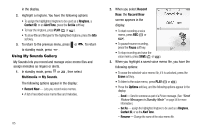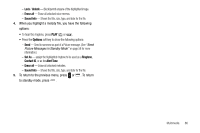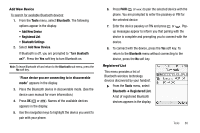Samsung SCH R450 User Manual (ENGLISH) - Page 86
Multimedia, Music Player, Library, All option, Other options, Volume key, Navigation key, Options
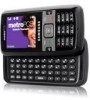 |
UPC - 635753472547
View all Samsung SCH R450 manuals
Add to My Manuals
Save this manual to your list of manuals |
Page 86 highlights
Playing Music 1. At the Multimedia menu, select Music Player. The Library screen appears in the display, showing the following options: • All • Artists • Albums • Genres • Playlists 2. Highlight the desired option, press VIEW ( OK ), and then do one of the following: • All option - Highlight a music file, then press the Play soft key to play the file. Tip: To play additional files, use the Left and Right navigation keys, or highlight and mark additional files for playback. (For more information, see "Launching the Music Library Menu" on page 82.) • Other options - Use the Navigation key to highlight an Artist, Album, Genre, or Playlist, then press VIEW ( OK ). 83 Use the Navigation key to highlight a music file, then press the Play soft key to play the file. The Music Player screen appears in the display and the selected music file/playlist begins playing. Music Player Controls • Volume key: - To play a music file louder, press the Volume key Up. - To play a music file softer, press the Volume key Down. • Navigation key: - To pause/resume playing a music file, press . OK - To stop playing a music file, press the Down navigation key. - To skip play to an earlier music file in the selected list, press the Left navigation key. - To skip play to a later music file in the selected list, press the Right navigation key. - To return to the selected list and choose another music file to play, press the Up navigation key. • Library soft key - Returns you to the Library screen. • Options soft key - Shows the following sub-menus and options: