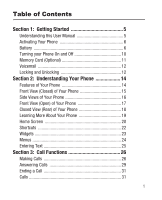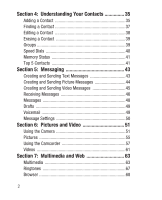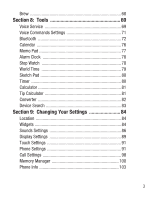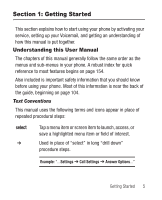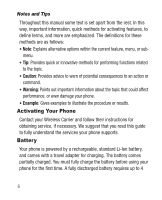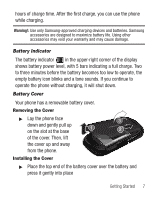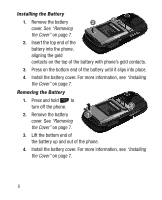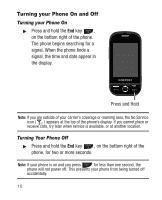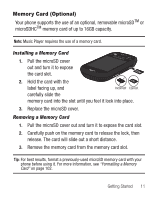Samsung SCH-R631 User Manual (user Manual) (ver.f2) (English) - Page 10
Notes and Tips, Activating Your Phone, Battery, Caution, Warning, Example - doesn t power on all the way 2
 |
View all Samsung SCH-R631 manuals
Add to My Manuals
Save this manual to your list of manuals |
Page 10 highlights
Notes and Tips Throughout this manual some text is set apart from the rest. In this way, important information, quick methods for activating features, to define terms, and more are emphasized. The definitions for these methods are as follows: • Note: Explains alternative options within the current feature, menu, or sub- menu. • Tip: Provides quick or innovative methods for performing functions related to the topic. • Caution: Provides advice to warn of potential consequences to an action or command. • Warning: Points out important information about the topic that could affect performance, or even damage your phone. • Example: Gives examples to illustrate the procedure or results. Activating Your Phone Contact your Wireless Carrier and follow their instructions for obtaining service, if necessary. We suggest that you read this guide to fully understand the services your phone supports. Battery Your phone is powered by a rechargeable, standard Li-Ion battery, and comes with a travel adapter for charging. The battery comes partially charged. You must fully charge the battery before using your phone for the first time. A fully discharged battery requires up to 4 6