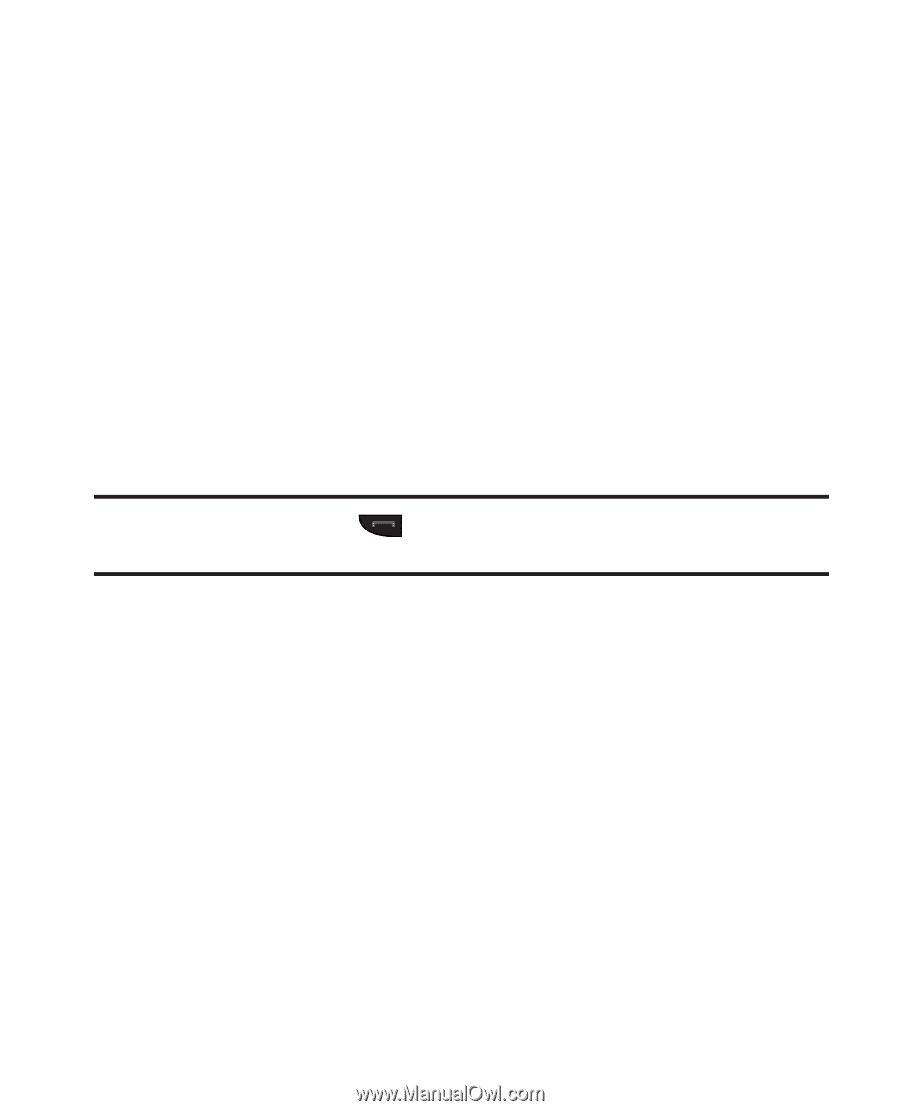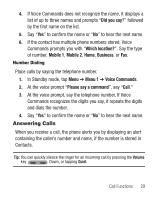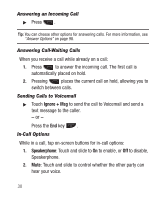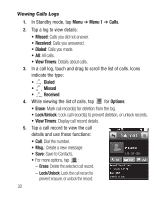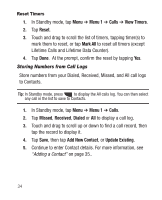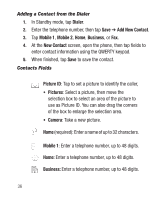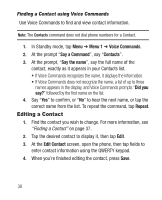Samsung SCH-R631 User Manual (user Manual) (ver.f2) (English) - Page 38
Reset Timers, Storing Numbers from Call Logs, Lifetime Calls and Lifetime Data Counter. - update
 |
View all Samsung SCH-R631 manuals
Add to My Manuals
Save this manual to your list of manuals |
Page 38 highlights
Reset Timers 1. In Standby mode, tap Menu ➔ Menu 1 ➔ Calls ➔ View Timers. 2. Tap Reset. 3. Touch and drag to scroll the list of timers, tapping timer(s) to mark them to reset, or tap Mark All to reset all timers (except Lifetime Calls and Lifetime Data Counter). 4. Tap Done. At the prompt, confirm the reset by tapping Yes. Storing Numbers from Call Logs Store numbers from your Dialed, Received, Missed, and All call logs to Contacts. Tip: In Standby mode, press to display the All calls log. You can then select any call in the list to save to Contacts. 1. In Standby mode, tap Menu ➔ Menu 1 ➔ Calls. 2. Tap Missed, Received, Dialed or All to display a call log. 3. Touch and drag to scroll up or down to find a call record, then tap the record to display it. 4. Tap Save, then tap Add New Contact, or Update Existing. 5. Continue to enter Contact details. For more information, see "Adding a Contact" on page 35.. 34