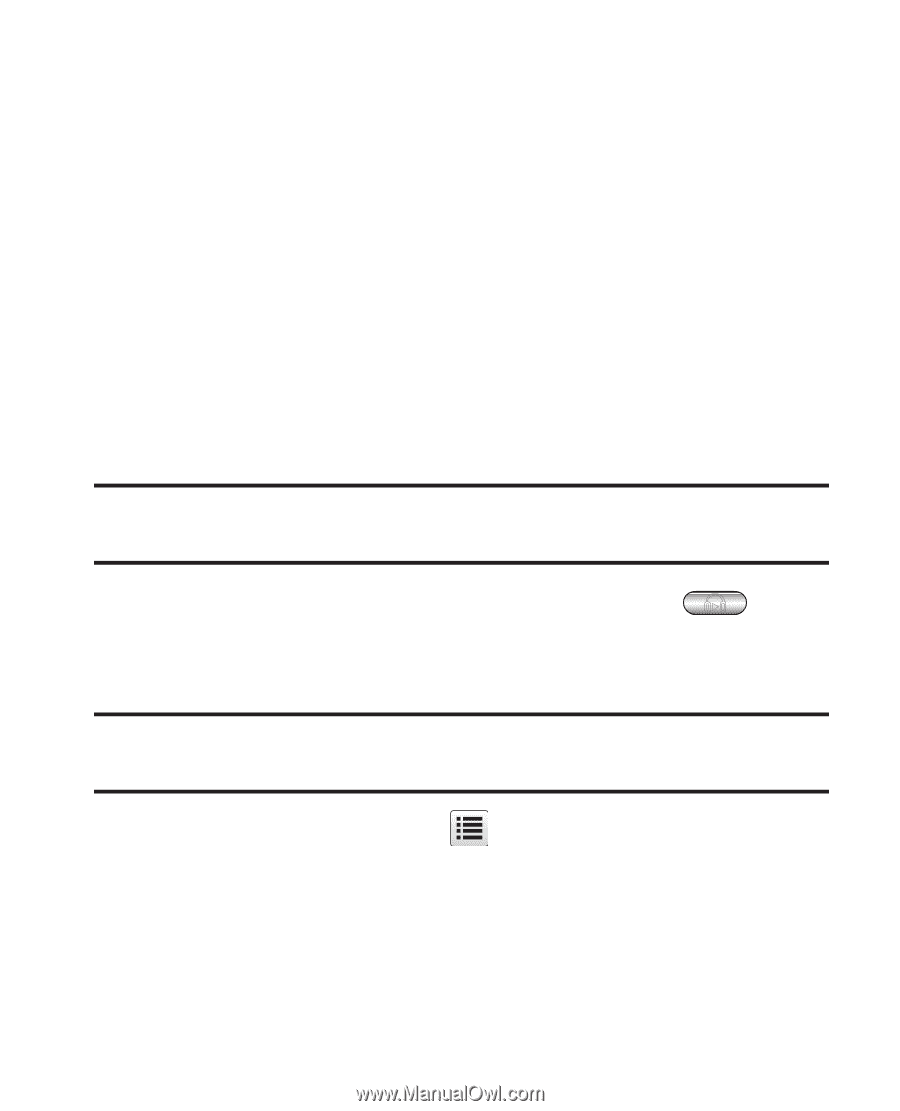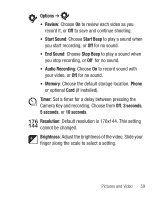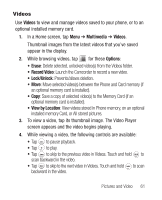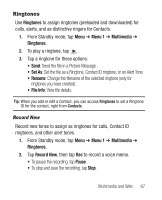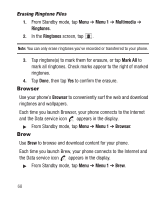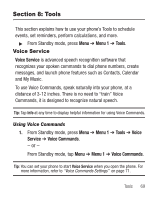Samsung SCH-R631 User Manual (user Manual) (ver.f2) (English) - Page 68
Videos, Music Player
 |
View all Samsung SCH-R631 manuals
Add to My Manuals
Save this manual to your list of manuals |
Page 68 highlights
Videos Use Videos to view and manage videos saved to your phone, or to an optional installed memory card. For more information, see "Videos" on page 61. ᮣ From Standby mode, tap Menu ➔ Menu 1 ➔ Multimedia ➔ Videos. Music Player Music Player lets you play MP3s and unprotected AAC, AAC+ and WMA music files, loaded on an optional microSD™ memory card using a personal computer. Note: You must have installed an optional memory card containing music files, to use Music Player. 1. From Standby mode, press the Music Player key . Music Player searches the installed memory card for music files, then displays Music Player with the first music file found. Tip: You can also launch the Music Player from a Home screen by tapping Menu ➔ Menu 1 ➔ Multimedia ➔ Music Player. 2. To access music files, tap ➔ Go to Library. The Library menu displays with these options: • Now Playing List: Music files on the Memory Card that are playing or are queued to play. 64