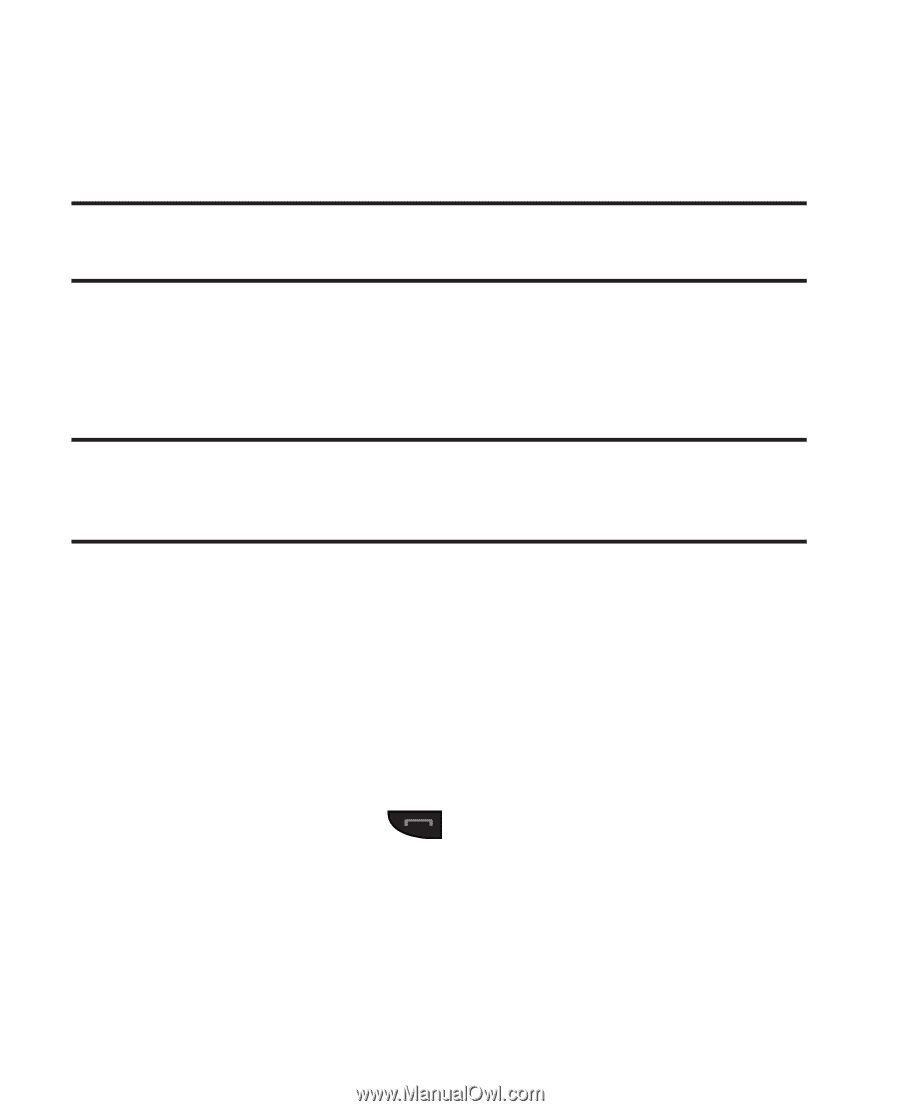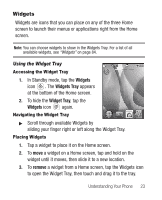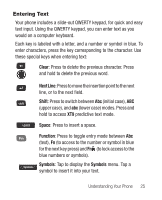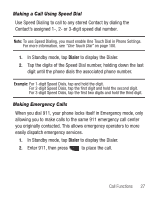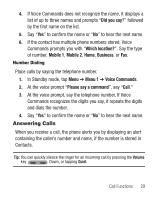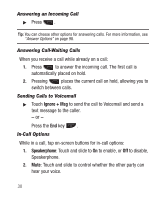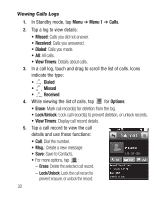Samsung SCH-R631 User Manual (user Manual) (ver.f2) (English) - Page 31
Making a Call Using Speed Dial, Making Emergency Calls
 |
View all Samsung SCH-R631 manuals
Add to My Manuals
Save this manual to your list of manuals |
Page 31 highlights
Making a Call Using Speed Dial Use Speed Dialing to call to any stored Contact by dialing the Contact's assigned 1-, 2- or 3-digit speed dial number. Note: To use Speed Dialing, you must enable One Touch Dial in Phone Settings. For more information, see "One Touch Dial" on page 100. 1. In Standby mode, tap Dialer to display the Dialer. 2. Tap the digits of the Speed Dial number, holding down the last digit until the phone dials the associated phone number. Example: For 1-digit Speed Dials, tap and hold the digit. For 2-digit Speed Dials, tap the first digit and hold the second digit. For 3-digit Speed Dials, tap the first two digits and hold the third digit. Making Emergency Calls When you dial 911, your phone locks itself in Emergency mode, only allowing you to make calls to the same 911 emergency call center you originally contacted. This allows emergency operators to more easily dispatch emergency services. 1. In Standby mode, tap Dialer to display the Dialer. 2. Enter 911, then press to place the call. Call Functions 27