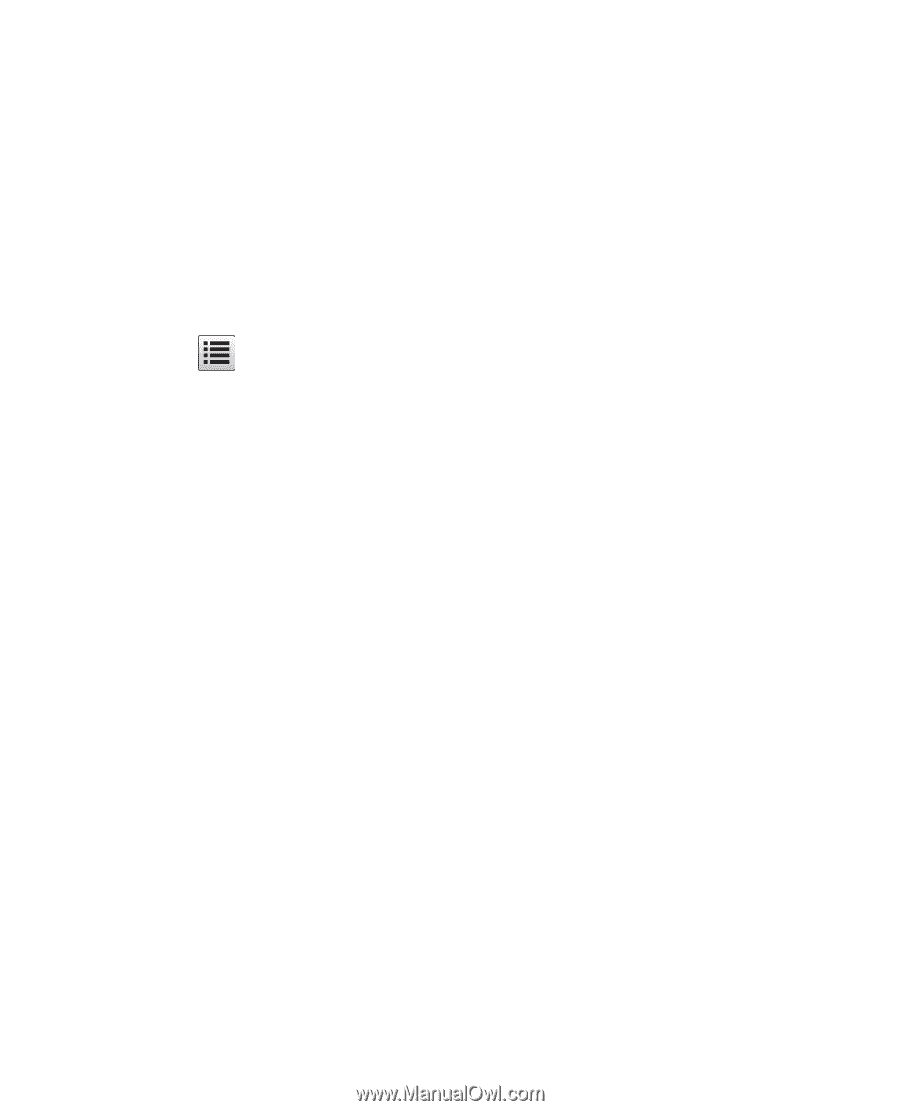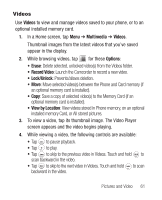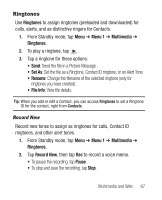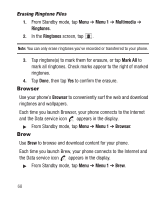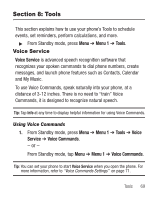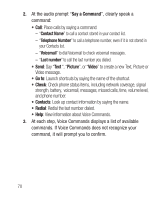Samsung SCH-R631 User Manual (user Manual) (ver.f2) (English) - Page 69
All Songs, Options, Go to Library, Play Mode, Add To Playlist, Song Info, Memory Info, Normal, Shuffle
 |
View all Samsung SCH-R631 manuals
Add to My Manuals
Save this manual to your list of manuals |
Page 69 highlights
• All Songs: All music files on the Memory Card. Choose music files to play now, or create a playlist. • Playlists: View, create and manage playlists. • Artists: Music files sorted by Artist. Choose music files to play now, or create a playlist. • Albums: Music files sorted by Album title. Choose music files to play now, or create a playlist. 3. To play a music file, tap it. 4. Tap for these Options: • Go to Library: Access music files lists that show the songs Now Playing, All Songs on your Memory Card, or all songs in Playlists or arranged according to Artists or Albums. • Play Mode: The following play modes are available: - Normal: Play song(s) in the order they appear in a music file list. - Shuffle: Play music files at random. - Repeat One: Repeatedly play one music file. - Repeat All: Repeatedly play all music files. - Shuffle Repeat All: Repeatedly play all music files at random. • Add To Playlist: Add the current file to a Playlist. • Song Info: Lists the Title, Artist, Album, File Name, File Size, Duration, Bit Rate, Downloaded and Copyright information, and Expired Songs of the highlighted music file. • Memory Info: Lists the Available card memory, the card memory already Used to store files, and the Total memory on the card. Multimedia and Web 65