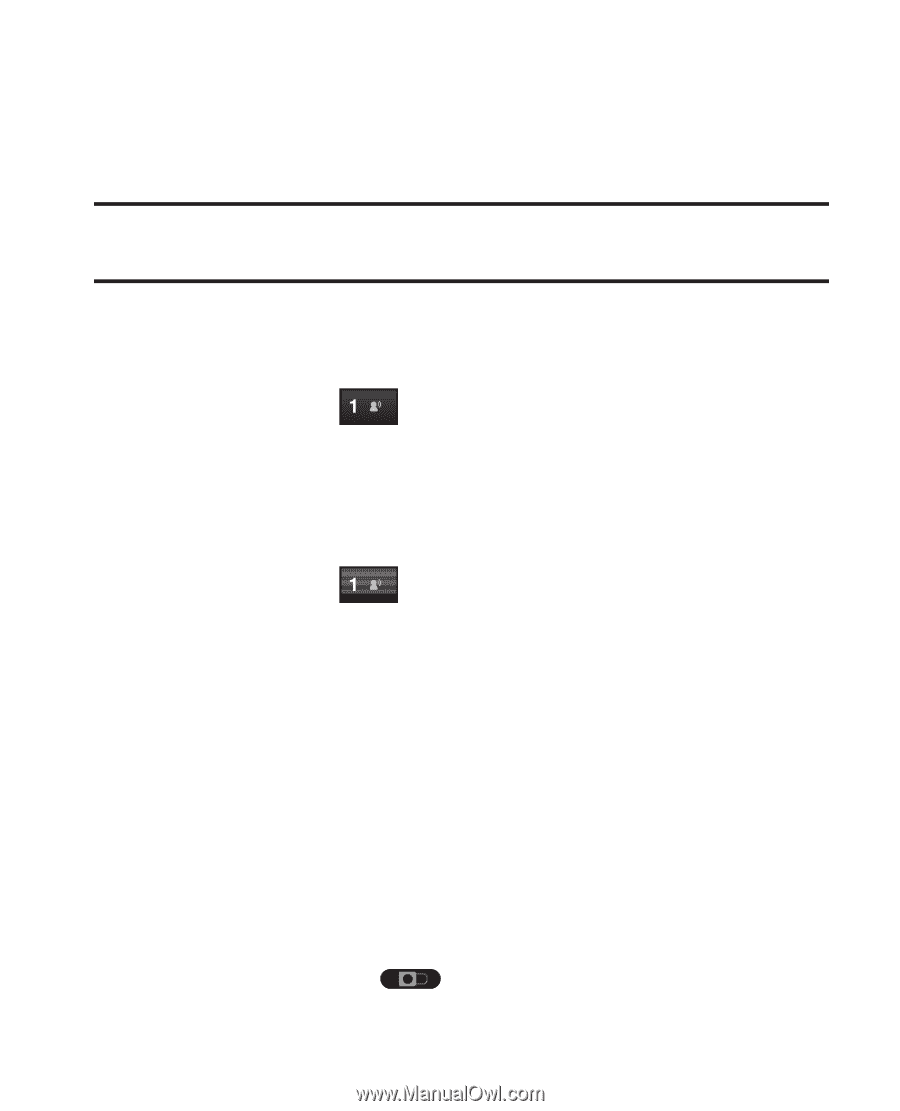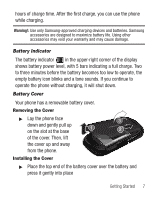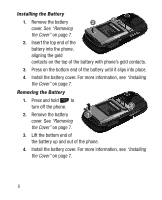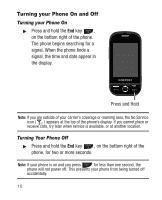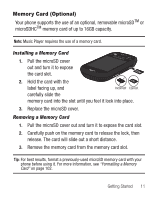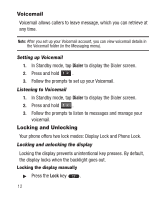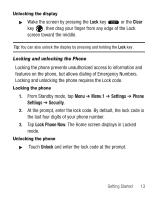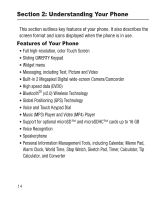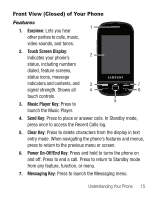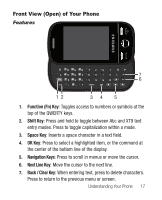Samsung SCH-R631 User Manual (user Manual) (ver.f2) (English) - Page 16
Voicemail, Setting up Voicemail, Listening to Voicemail, Locking and Unlocking
 |
View all Samsung SCH-R631 manuals
Add to My Manuals
Save this manual to your list of manuals |
Page 16 highlights
Voicemail Voicemail allows callers to leave message, which you can retrieve at any time. Note: After you set up your Voicemail account, you can view voicemail details in the Voicemail folder (in the Messaging menu). Setting up Voicemail 1. In Standby mode, tap Dialer to display the Dialer screen. 2. Press and hold . 3. Follow the prompts to set up your Voicemail. Listening to Voicemail 1. In Standby mode, tap Dialer to display the Dialer screen. 2. Press and hold . 3. Follow the prompts to listen to messages and manage your voicemail. Locking and Unlocking Your phone offers two lock modes: Display Lock and Phone Lock. Locking and unlocking the display Locking the display prevents unintentional key presses. By default, the display locks when the backlight goes out. Locking the display manually ᮣ Press the Lock key . 12